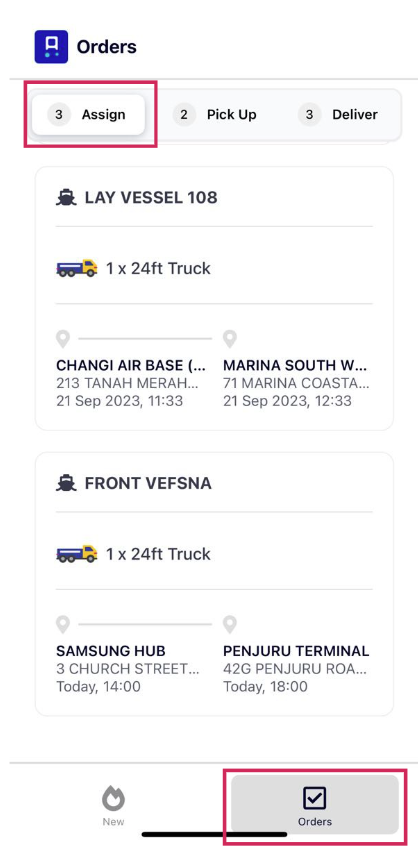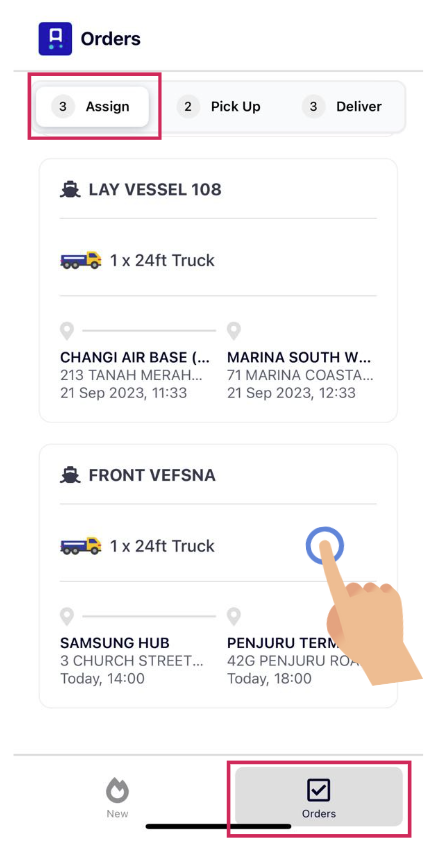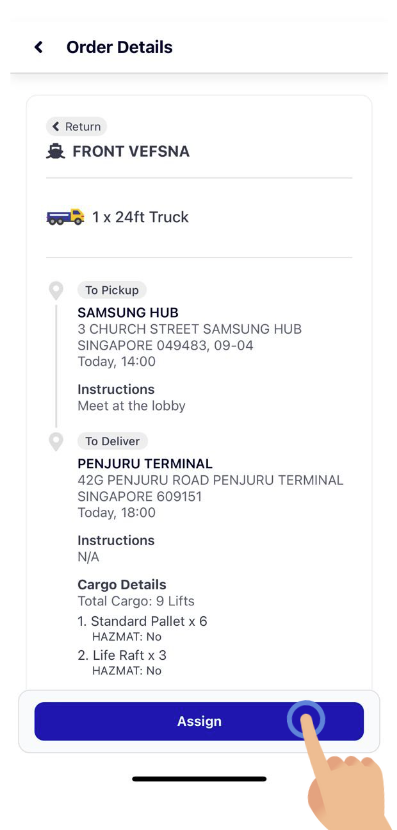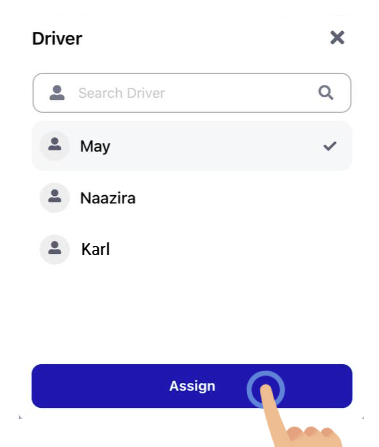How do I assign a driver to my order?
Viewing All Assigned Orders
All assigned orders can be viewed in “Orders” under the “Assign” tab. If you have manually liaised with us, your assigned order will also be listed here:
Assigning a Driver to the Order
Follow the instructions below to assign a driver to your order to start the delivery process! 🚗
1. Click on the accepted order under 'Assign'
2. Click on “Assign”
3. Choose a driver to assign the job to, and click on 'Assign'
Don't see any drivers? Read: How do I add drivers into my team?
4. You're done! 🎉
The driver will receive the order in his or her Driver-Partner app. To be extra sure, do inform your driver of pickup details as well!
Read: Can I confirm pickup and delivery on my driver's behalf?