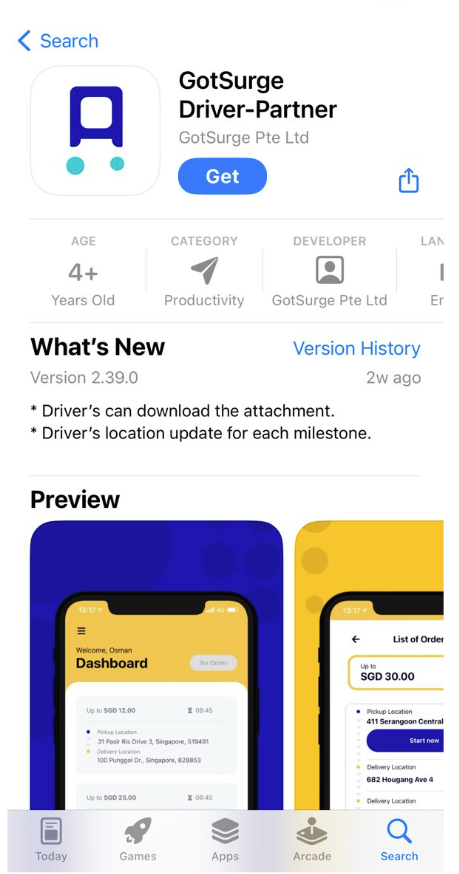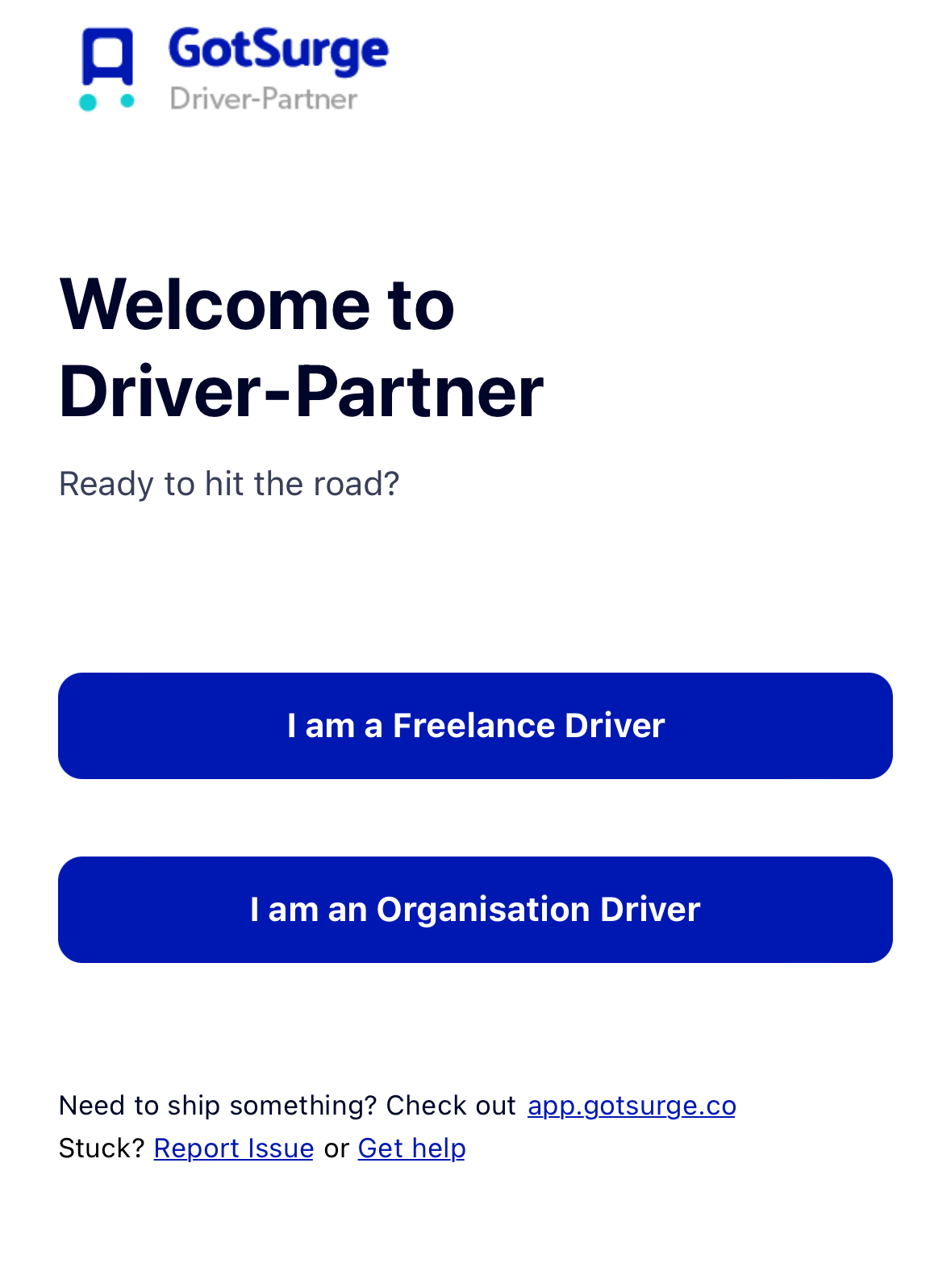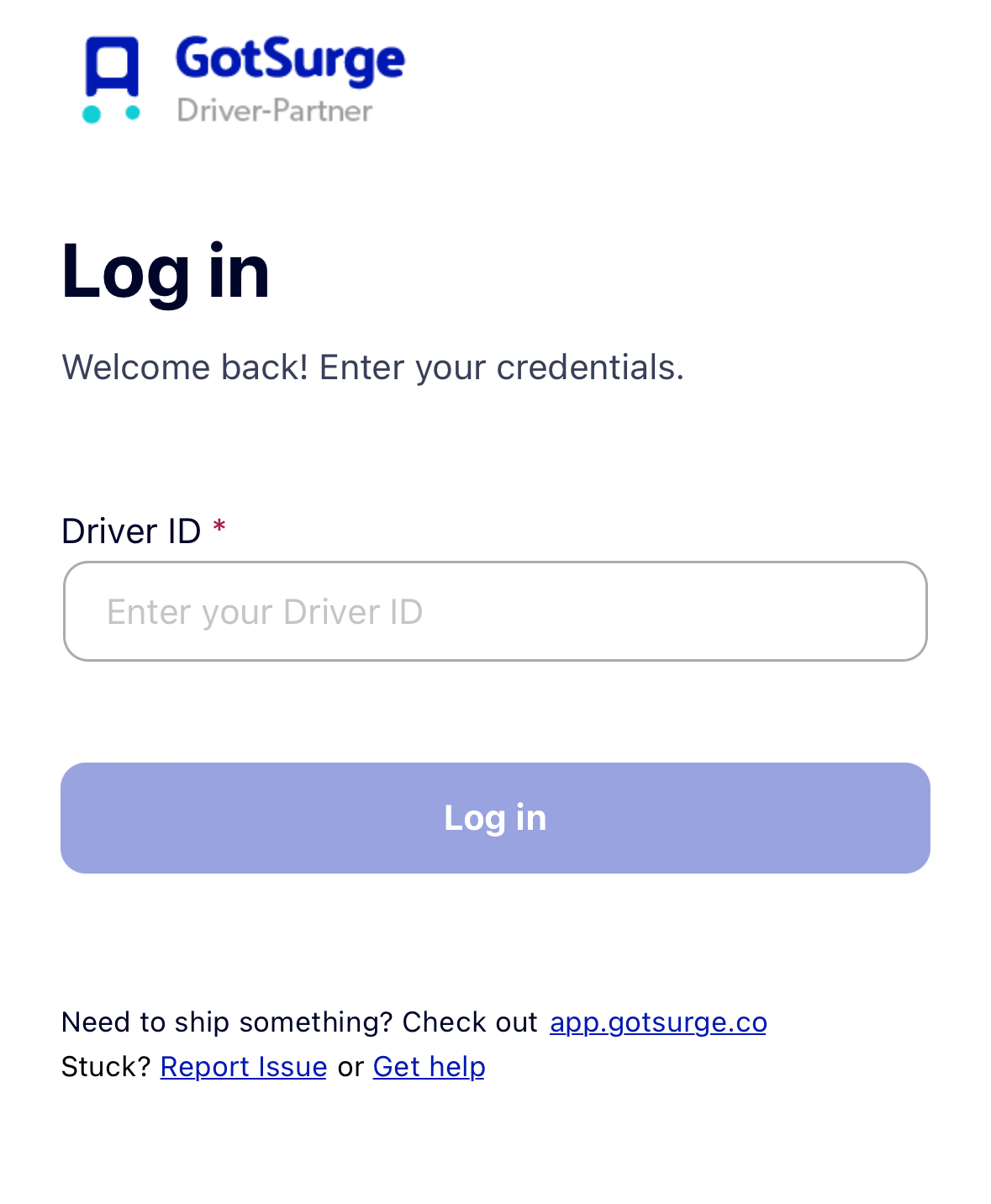How do I register as an organisation Driver?
1. Download the App
To get started, you need to first download the Driver-Partner app on either the Apple App Store or the Google Play Store:
2. Click on 'I am an Organisation Driver'
Our Driver-Partner app hosts two options - one for freelance drivers, and the other for Marine drivers in organisations registered with GotSurge. Choose the one that says 'I am an Organisation Driver'.
3. Log In to your account
Surprise surprise - you do not have to register! 🥳 In fact, your organisation should have already done it for you. All you need to do, is to ask your person-in-charge for your Driver ID and you're all set!
Read: How do I find the Driver ID for my Driver?
Your Driver ID never changes so make sure to keep it somewhere safe where you can find it! 🤭