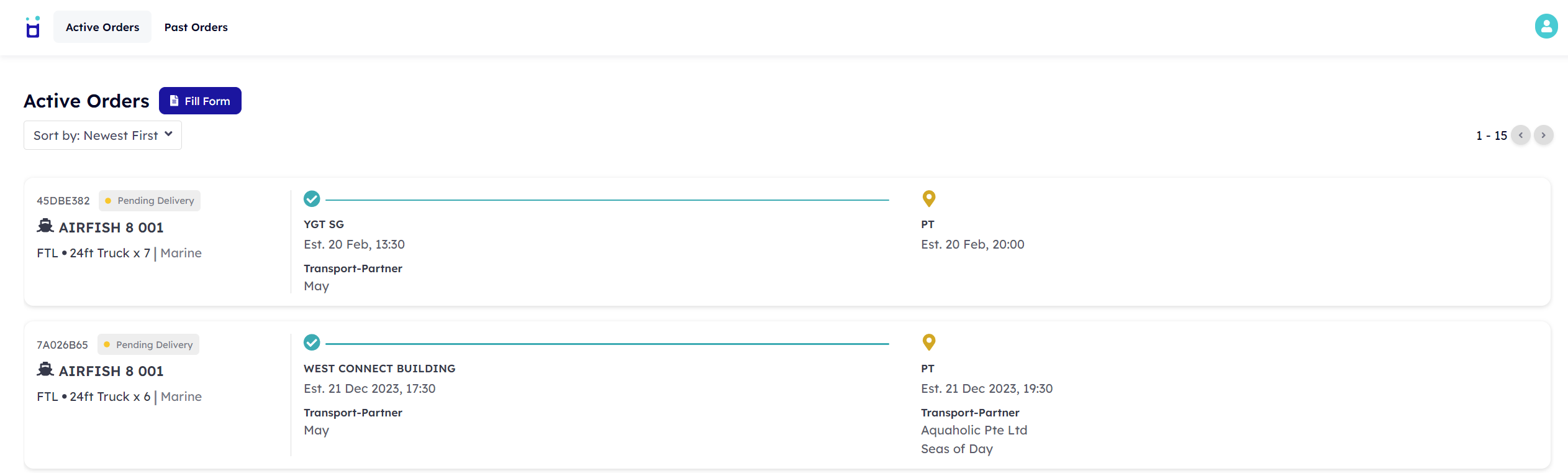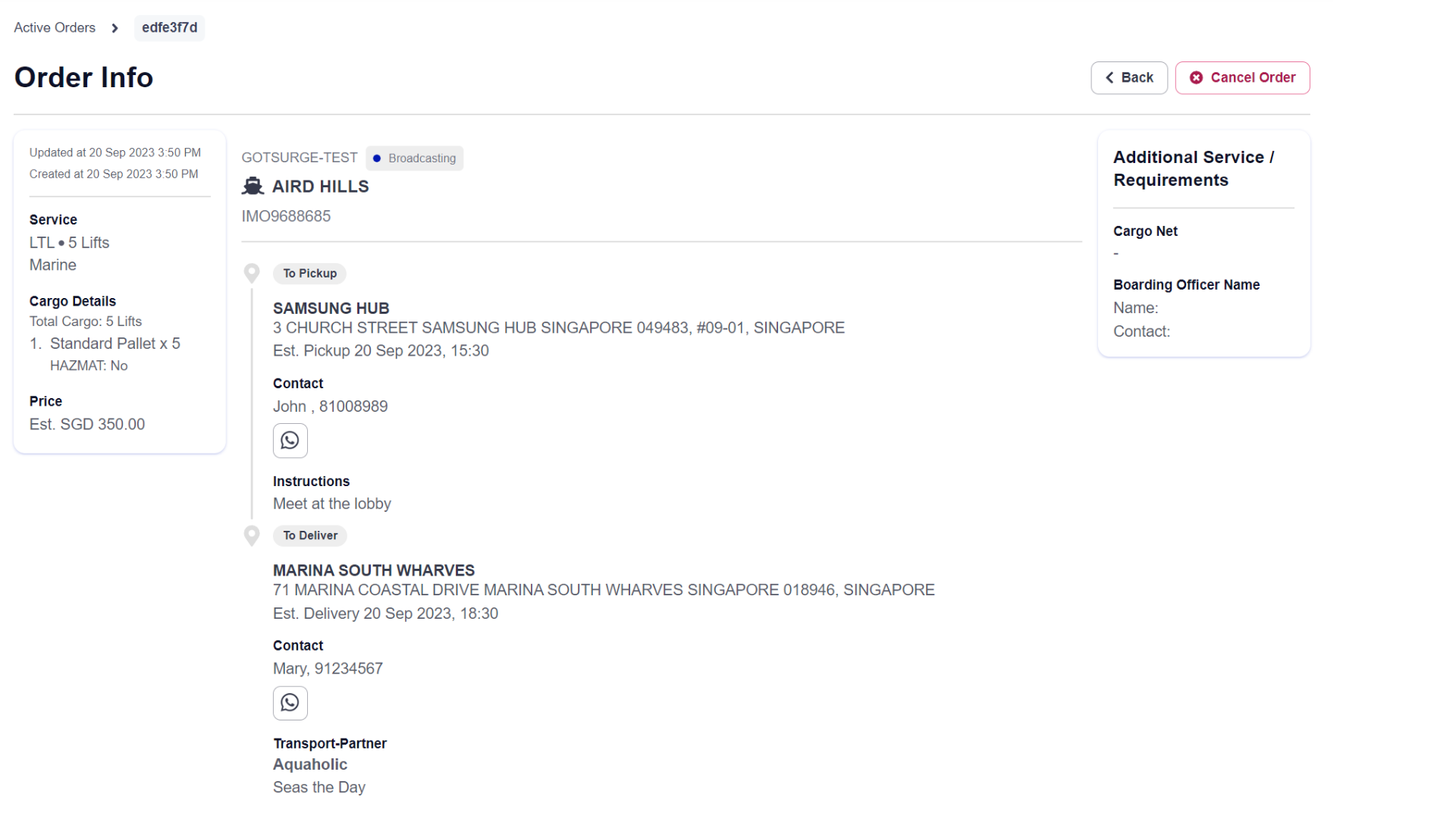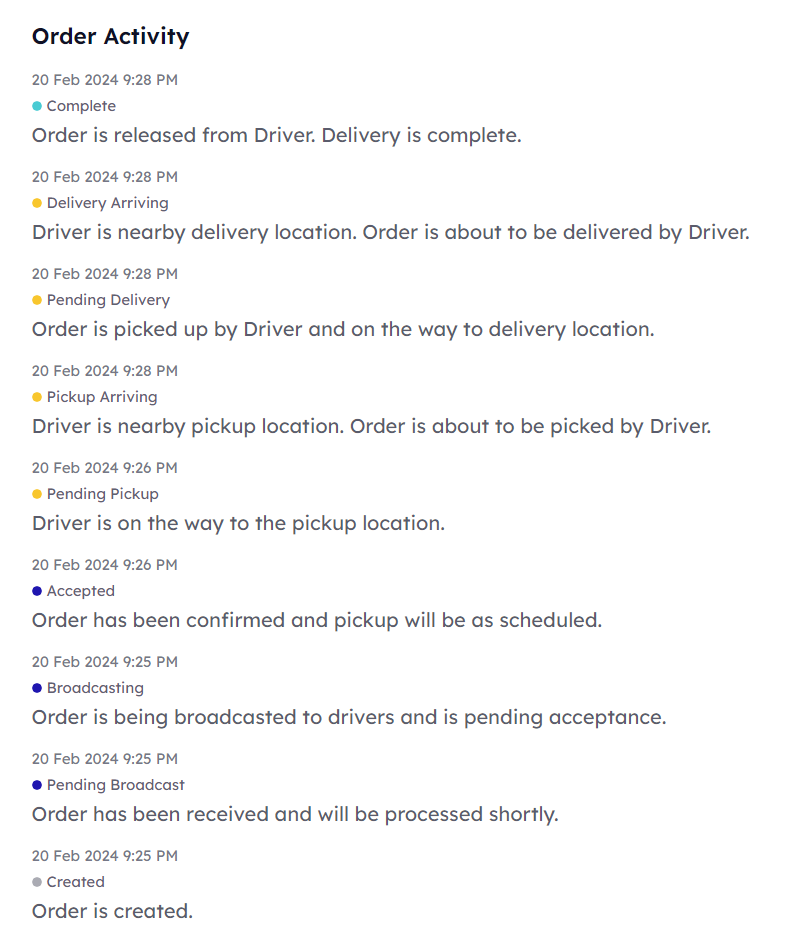How do I monitor my orders?
Learn about monitoring orders and their statuses.
Once you have successfully placed the orders, you may now monitor the progress of the orders.
1. Monitoring orders
In Active Orders, you can view all your orders and each of their statuses. You may sort the orders by 'Oldest First' or 'Newest First'. Each page will display 50 orders at a time.
To view more details of an order, click on it!
2. Viewing details of an Order
Here's what the order page looks like.
Under Order Info you can see
- Pickup Details
- Delivery Details
- Attachments
- Order activity
On the side of the page, you can see:
- Additional Info
- Service Type
- Cargo Details
- Estimated Price
3. Order Statuses
At the bottom of the page, you can view detailed timestamps of each activity under Order Activity.