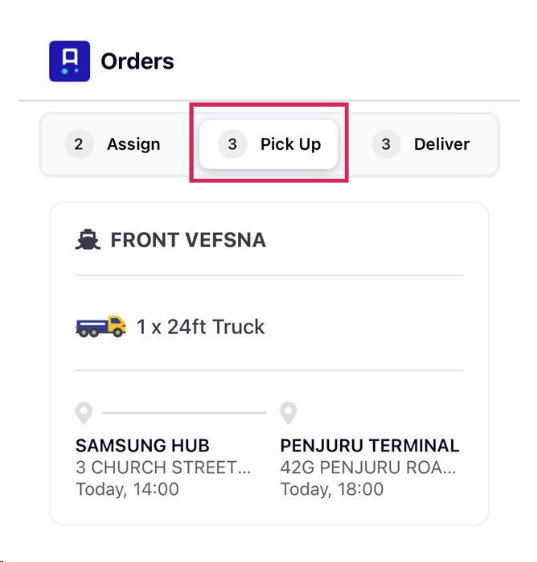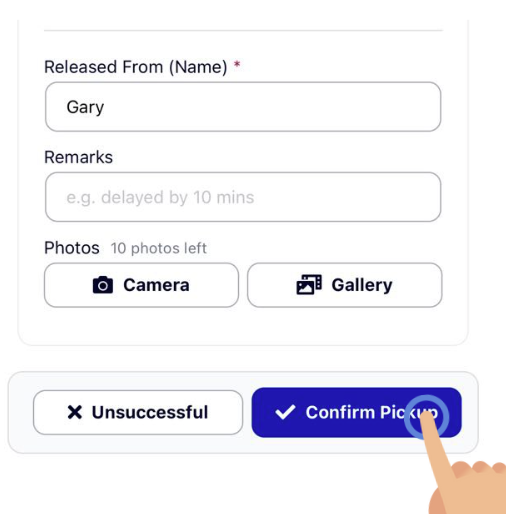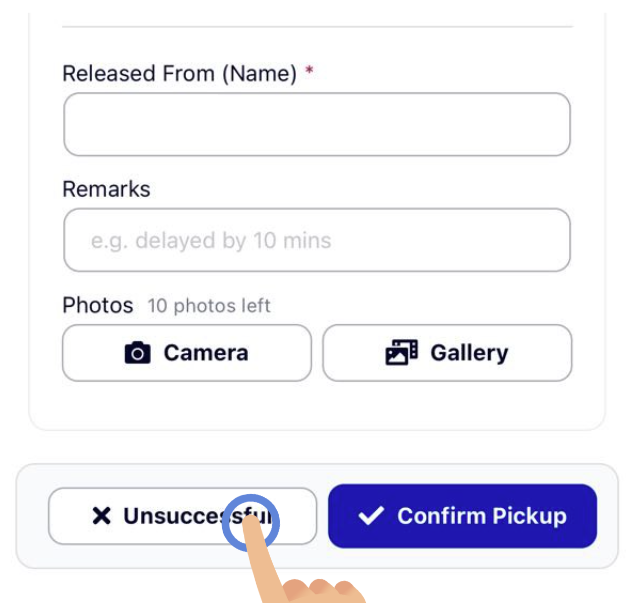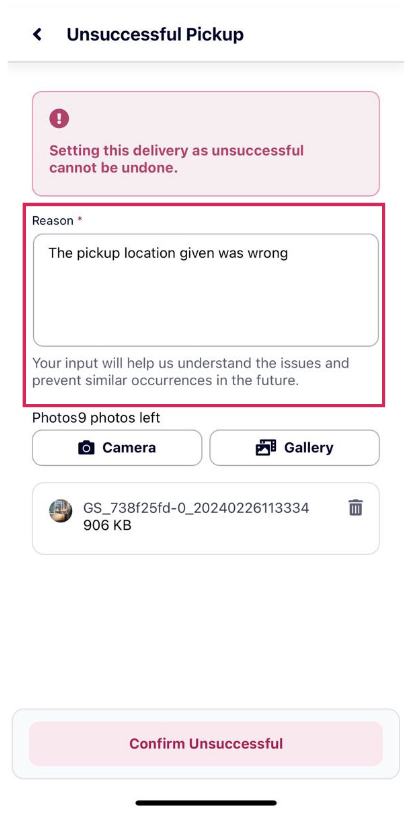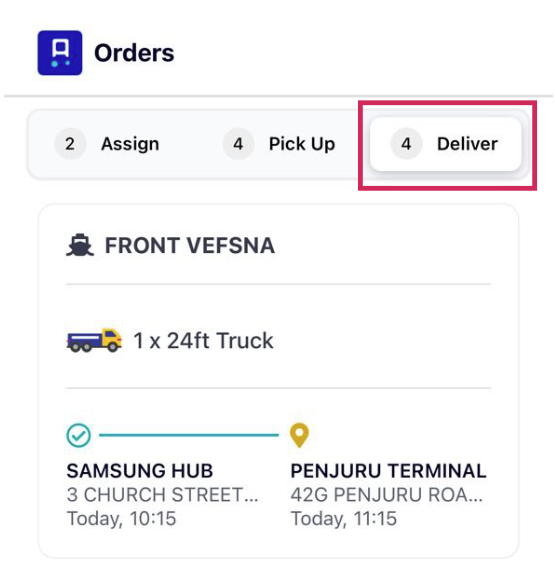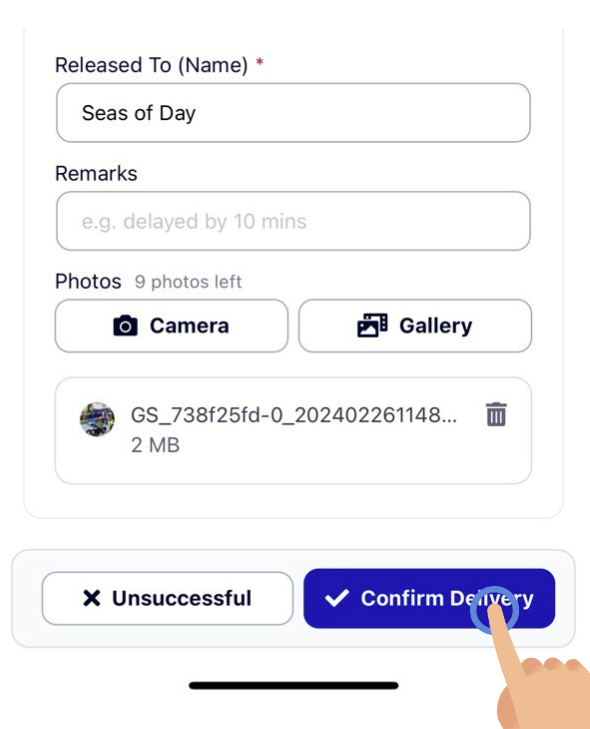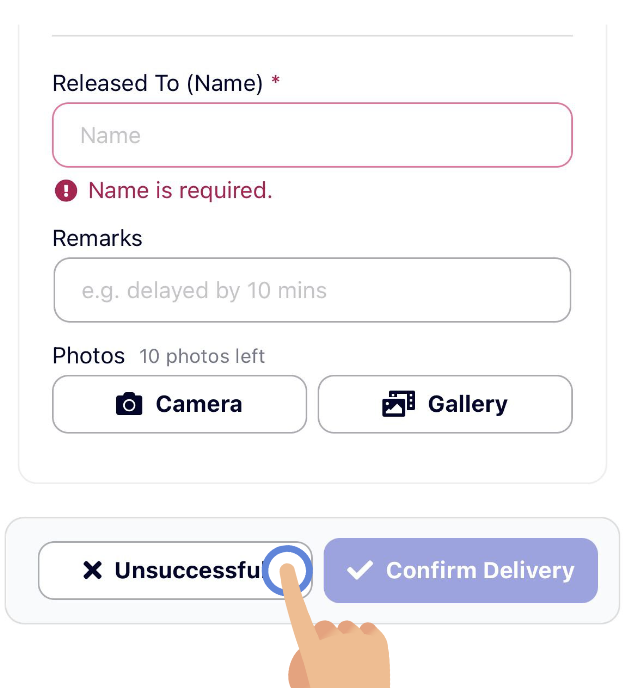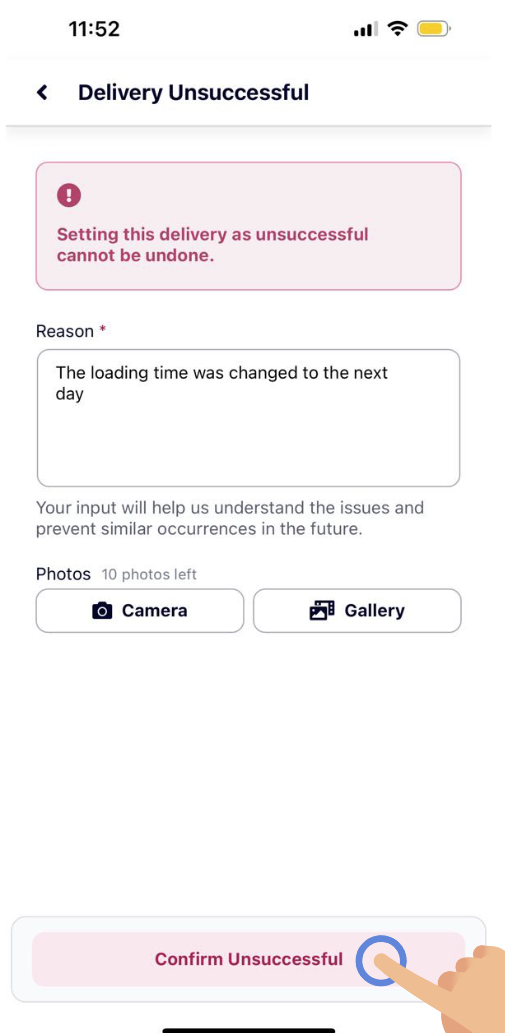Can I confirm pickup and delivery on my driver's behalf?
Yes! If your driver has difficulty confirming the pickup and delivery through his GotSurge Driver-Partner application, you can do so on his behalf.
To do so, follow the video instructions below for pickup and delivery respectively:
1. Confirming Pickup
Once your order has been assigned, it will move into the 'Pick Up' tab:
To confirm pick up on behalf of your driver, click into the order and fill in the required information:
- Released from
- Remarks (optional)
- Photos/Videos (highly recommended for proof of delivery, ask your driver to send them over!)
Once you're done, simply click on 'Confirm Pickup'
2. Indicating an Unsuccessful Pickup
If the pickup is unsuccessful, click on the 'Unsuccessful' button instead:
You will then be required to state a reason for an unsuccessful pickup, it could be anything from "Pickup Location is wrong" to "Warehouse personnel was not present at time of collection". Click on 'Confirm Unsuccessful' to complete the process!
3. Confirming a Delivery
Once pickup has been completed, you will see your order in the 'Deliver' tab instead:
To help your driver indicate a completion of the order, click into the order and fill in the required information:
- Released to (if information is unknown, you can either write the lighter boat's name or simply 'boat')
- Remarks (optional)
- Photos/Videos (HIGHLY RECOMMENDED to provide proof of delivery)
and you're done! 🎉
4. Indicating an Unsuccessful Delivery
In the event of an unsuccessful delivery, click on 'Unsuccessful' instead:
You will be brought to a page where have to fill up the reason for the unsuccessful delivery. If possible, do attach some photos to show proof of an unsuccessful delivery!
Once you're done, click on 'Confirm Unsuccessful' and you're all set!