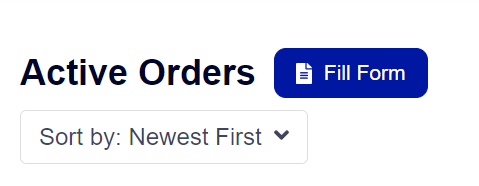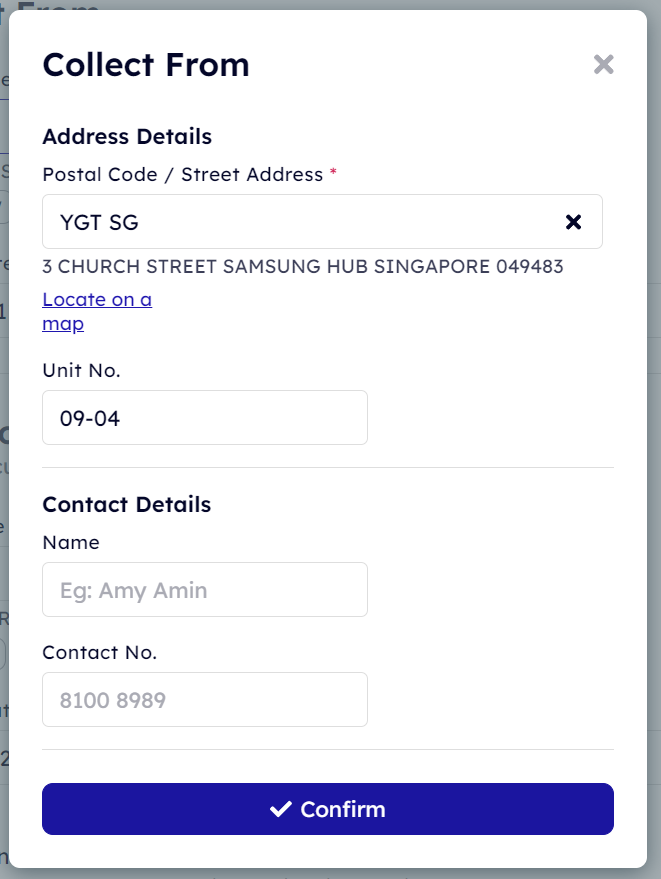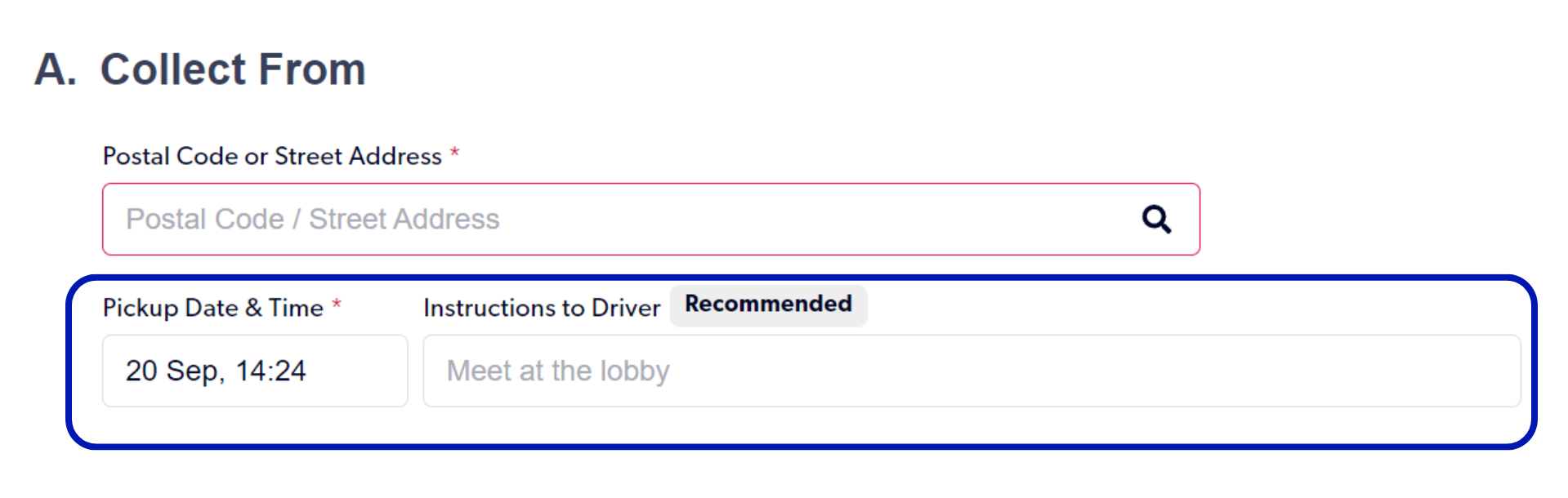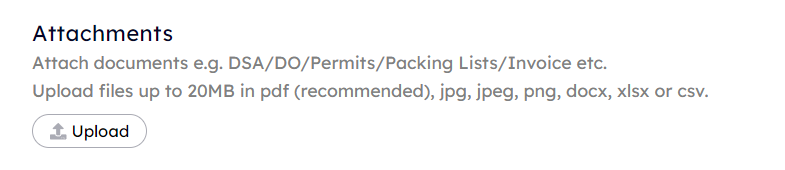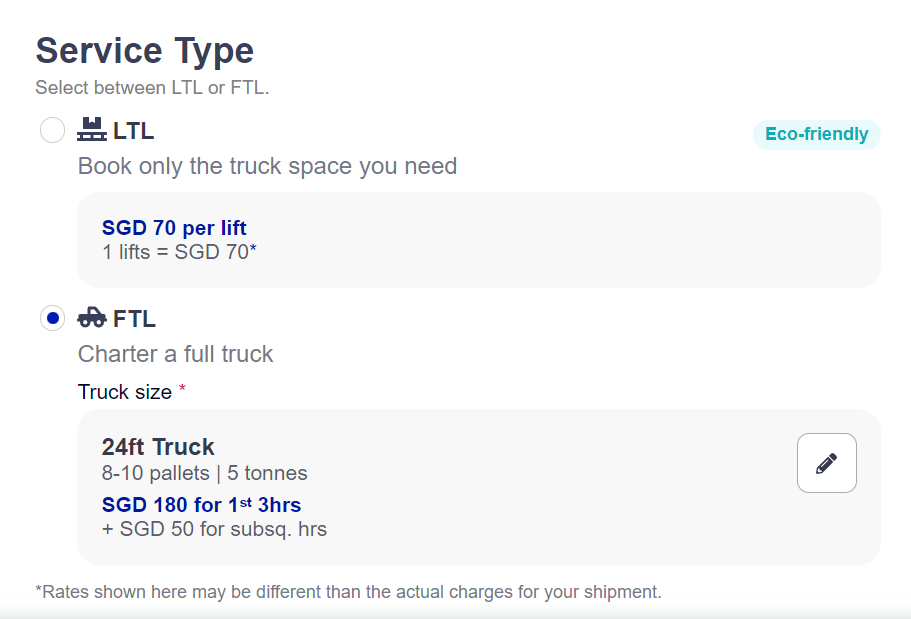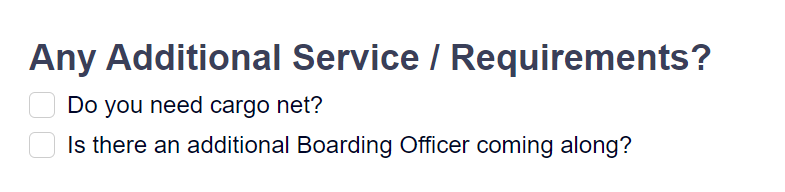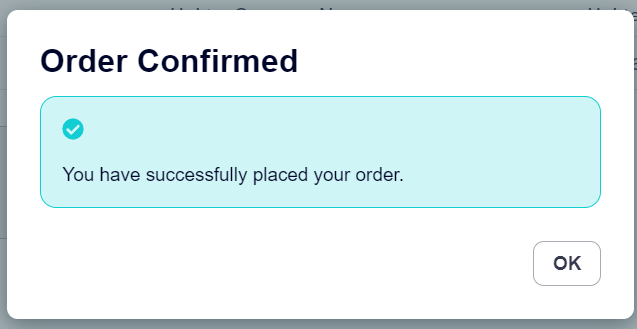How do I place a Marine order?
1. Click on Fill Form
To begin placing an order, in Active Orders, select 'Fill Form' to fill up the order details required.
2. Fill in Mother Vessel information
Search and select for your Vessel Name. If you have the information on the Lighter Company and Lighter Boat, fill in the information in the respective input boxes.
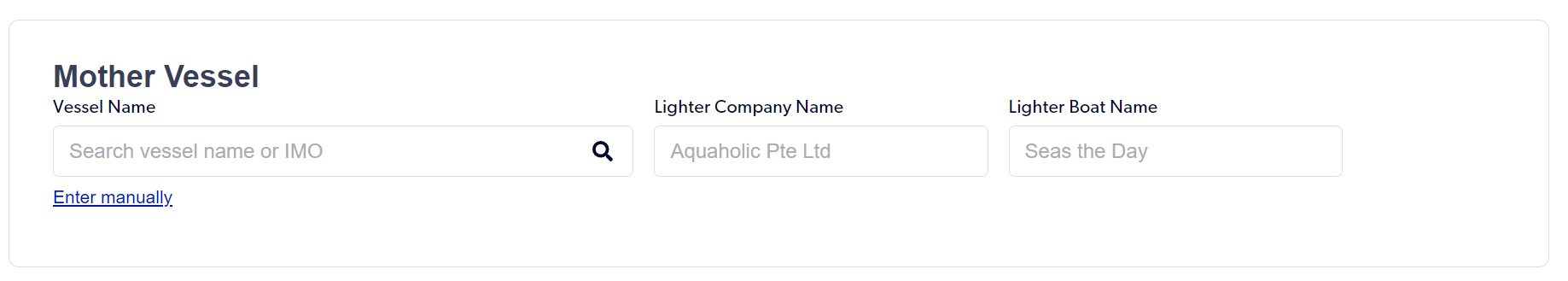
3. Add Pickup Details
Click on the Postal Code or Street Address input box. If you have saved addresses, they will appear below the input box for you to easily click on
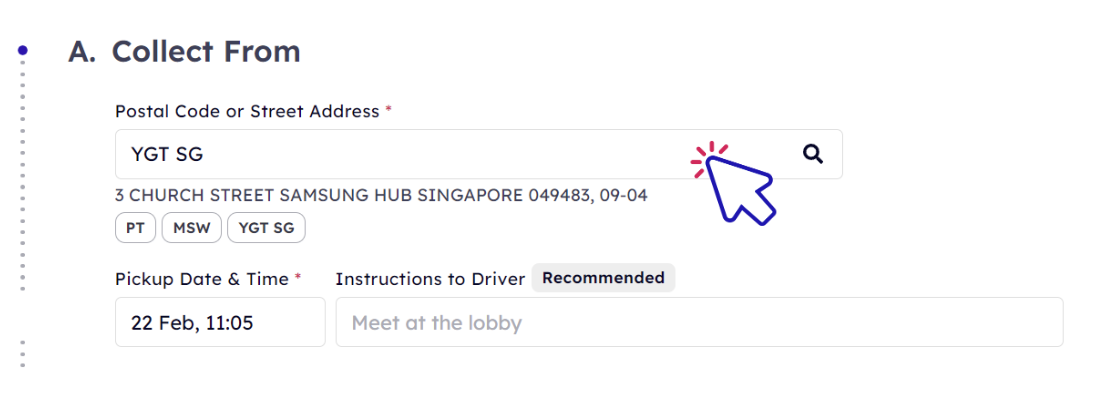
You will see this pop-up. Search and select your Street Address, and if applicable, fill in the Unit No. and Contact Details. Once you're done, click on 'Confirm'.
Once you're done with the address, key in the Pickup Date & Time. It is also highly recommended that you key in some instructions to the driver, an example could be "Meet me at the lobby".
4. Add Delivery Details
Likewise, fill in the Delivery details in the respective boxes.
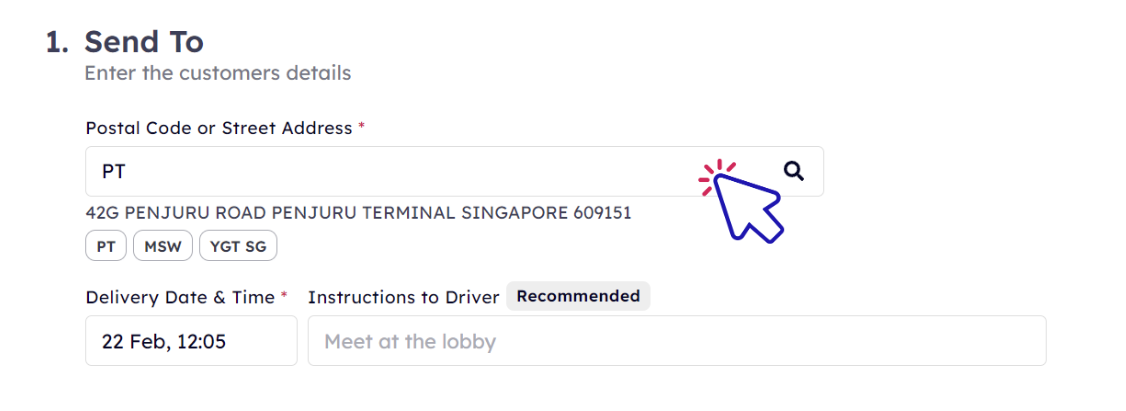
5. Adding Attachments
If you have any important attachments you wish to attach, such as the DSA, click on 'Upload' under 'Attachments'.
6. Cargo Details
It is important to let us know the type of cargo that you are delivering, so that we can prepare our drivers to handle your goods sufficiently.
To start off, select the type of cargo from the drop down list:
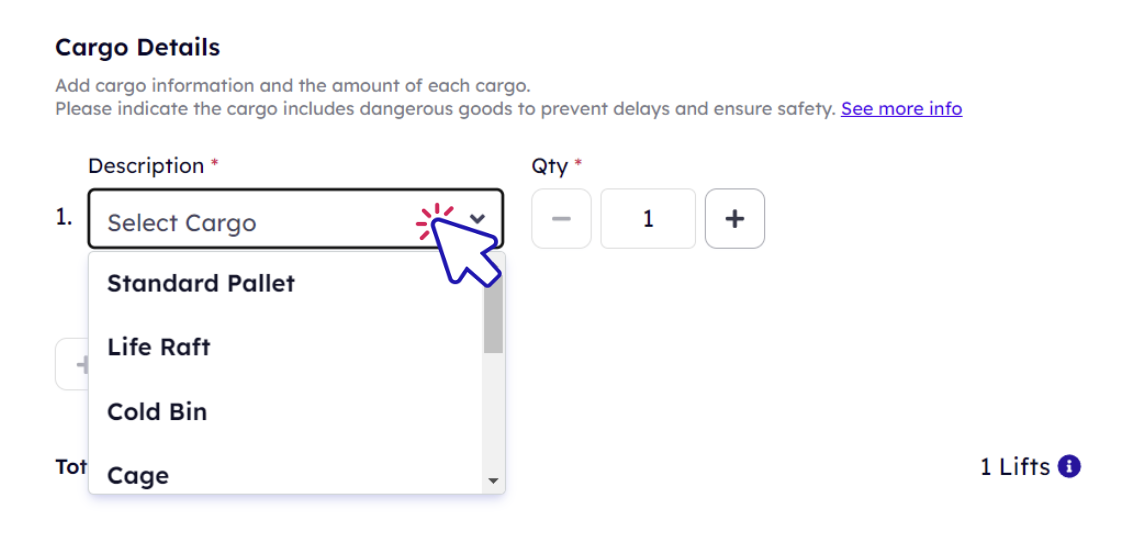
List the quantity of that specific type of cargo. If your cargo contains hazardous material such as chemicals, and flammables, make sure to check the 'Hazardous Material' checkbox.
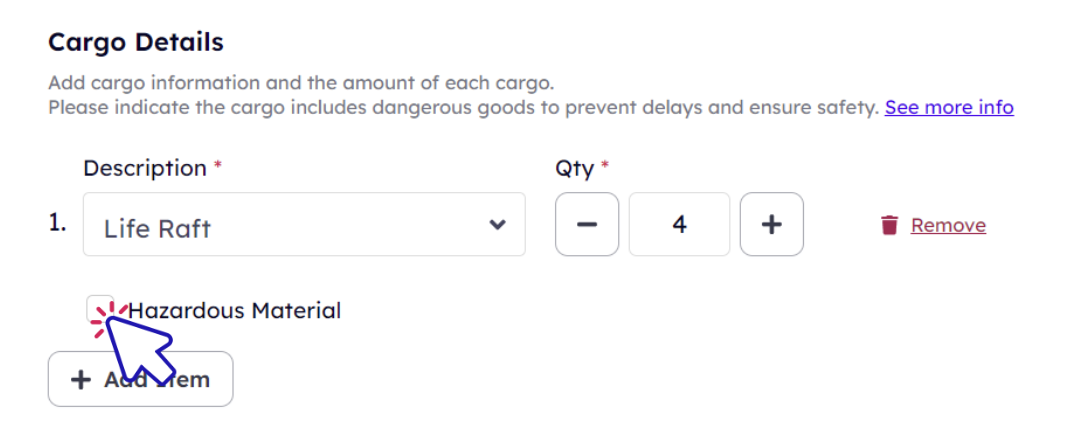
To add more types of cargo, click on 'Add Item'.
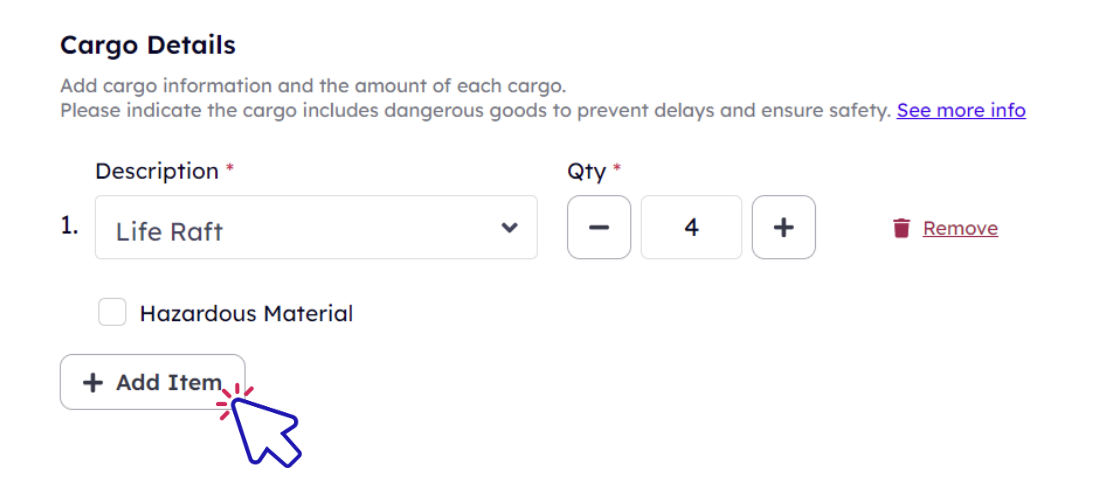
7. Select the type of service
We offer two types of services:
LTL (Less-than-truckload): Select this service if you are only delivering a few pallets and do not require an entire truck's space. This is definitely a more affordable and eco-friendly option in this case!
FTL (Full truckload): Select this service if you have enough pallets to fill up an entire truck! If you wish to edit the type of vehicle, click on the pencil icon.
8. Adding Additional Service / Requirements?
Tick the boxes below if you need any of the services
Once you tick the boxes, you will need to fill up the Number of Cargo Nets and the Contact Name and Number of the Boarding Officer.
9. Placing the Order
You're almost there! After you have confirmed all the details are in order, click 'Place Order'.
10. Order Complete!
Good job! Your order is now in our system, and we will start to arrange the delivery on our end! To monitor your orders, check 'Active Orders'.