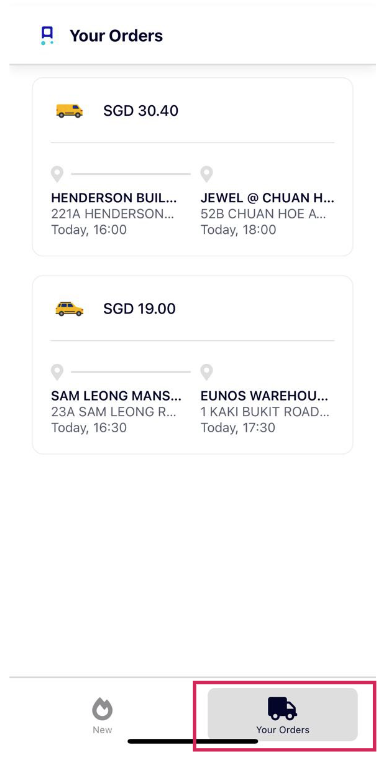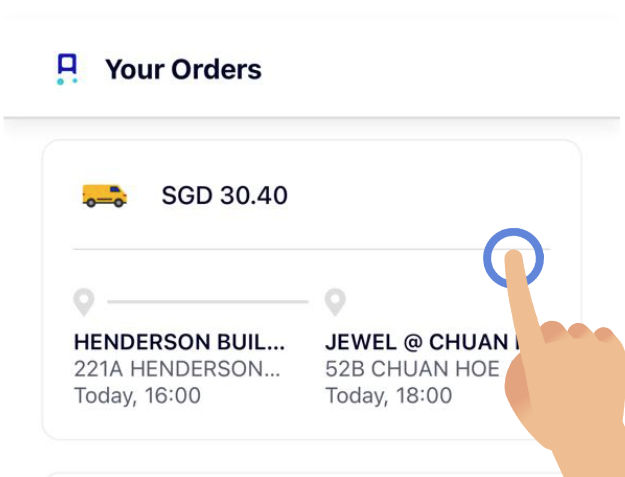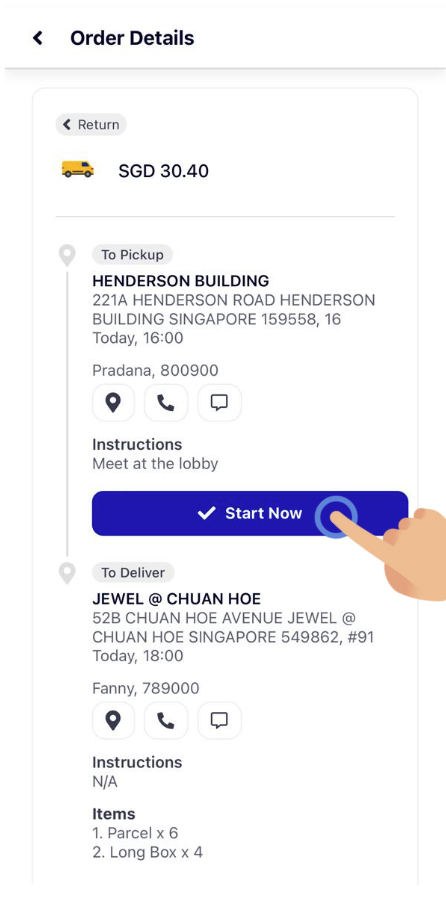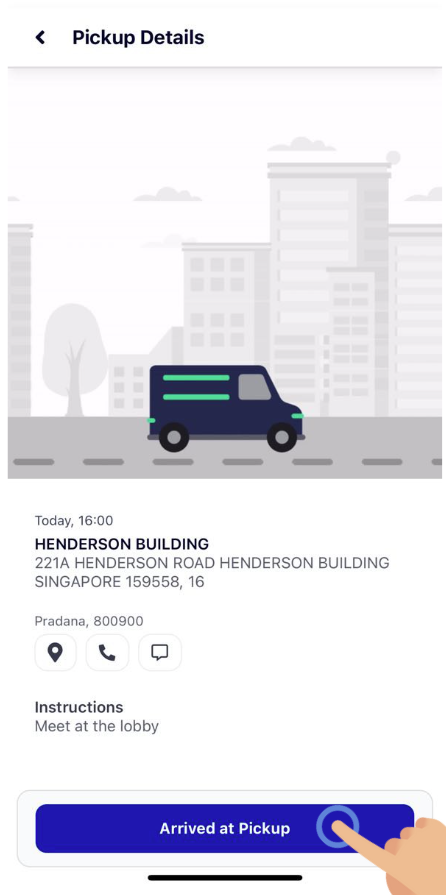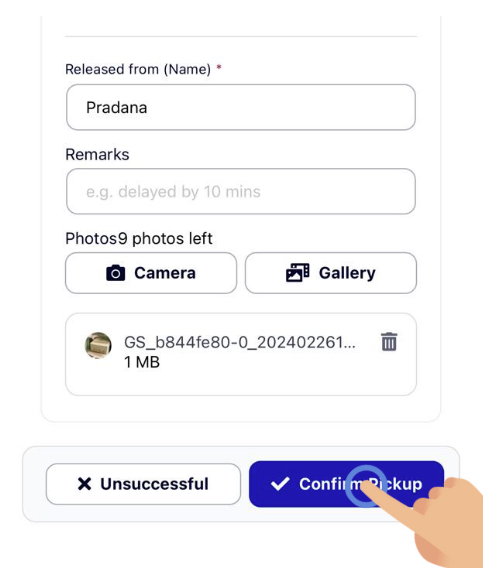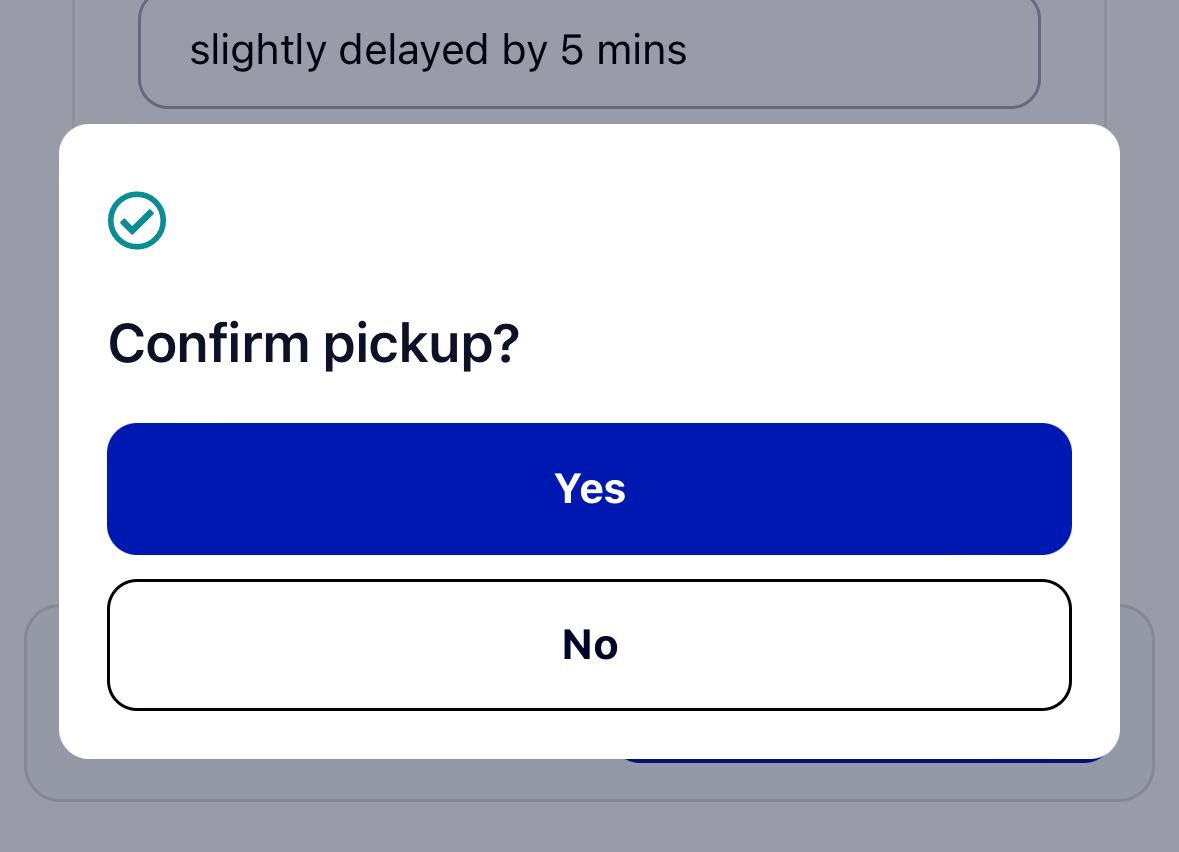How do I complete a pickup?
1. Start the Pickup process
On the day of the delivery, view your order in 'Your Orders'
Click into your order, and click on 'Start Now'
2. Arrived at Pickup
Look at you go! 🚐💨 Once you have arrived at the pickup location, click ‘Arrived at Pickup’.
3. Confirm Pickup
After all the items have been loaded onto your vehicle, simply key in the required information:
- Released from (the name of the individual or warehouse that the item has been collected from)
- Remarks (optional)
- Photos (HIGHLY ADVISED that you attach pictures of the received items as proof of pickup)
Once all that is done, click on 'Confirm Pickup'
There will be another popup to ensure that you are REALLY sure, so just make sure to click 'Yes'!