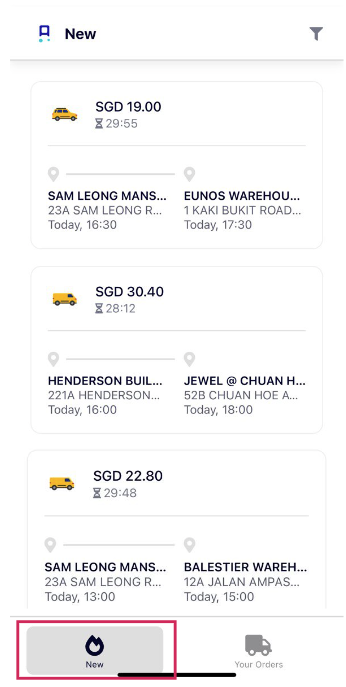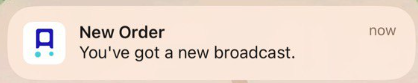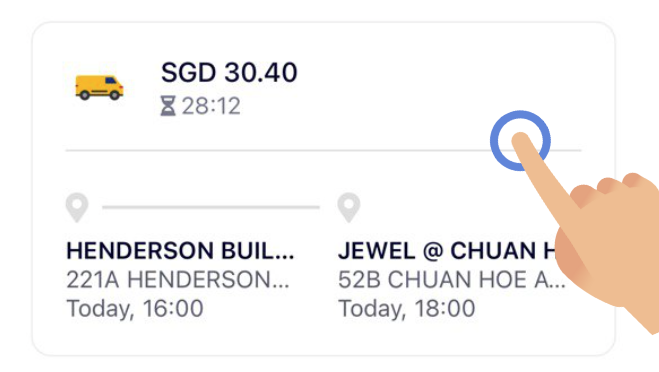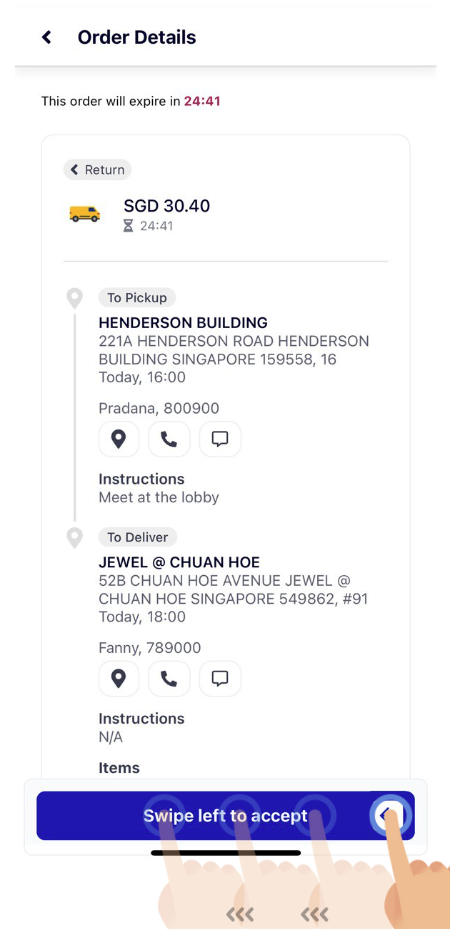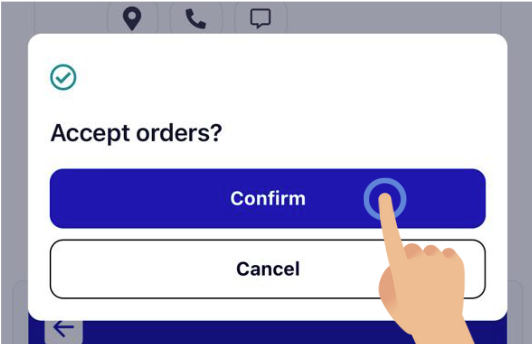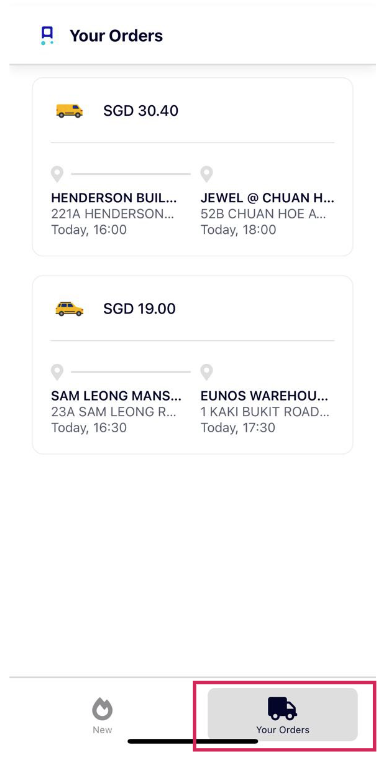How do I accept an order?
1. Looking out and Accepting Broadcasts
You can view all new orders under the "New" tab. Make sure to accept the order before time runs out! ⏲️
If you are not always on the app, fret not as you will receive notifications for new broadcasts! 🔔
2. Reviewing Broadcasts
You can view more details such as the Price, Item Details, Pickup Location, and Delivery Location, by clicking into the order.
3. Accept the Order
If you like what you see 👀, swipe left on 'Swipe left to accept'!
There will be another pop up to make sure that you're not swiping by mistake. Just make sure to click 'Confirm' to accept the order!
🍪TIP: There may be multiple drivers who will receive the broadcast so be sure to be the fastest to accept it as soon as possible
4. Time to Fulfil it!
You can view all your accepted orders in the "Your Orders" tab. Don't forget to fulfil them on the delivery dates! 😉