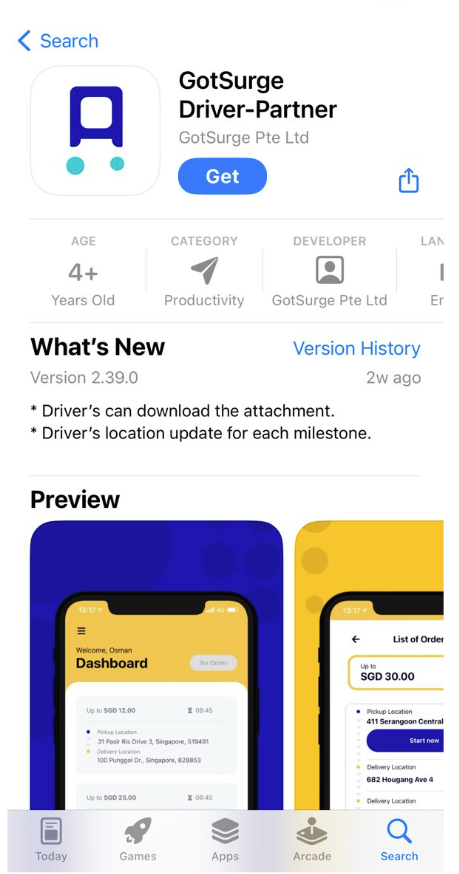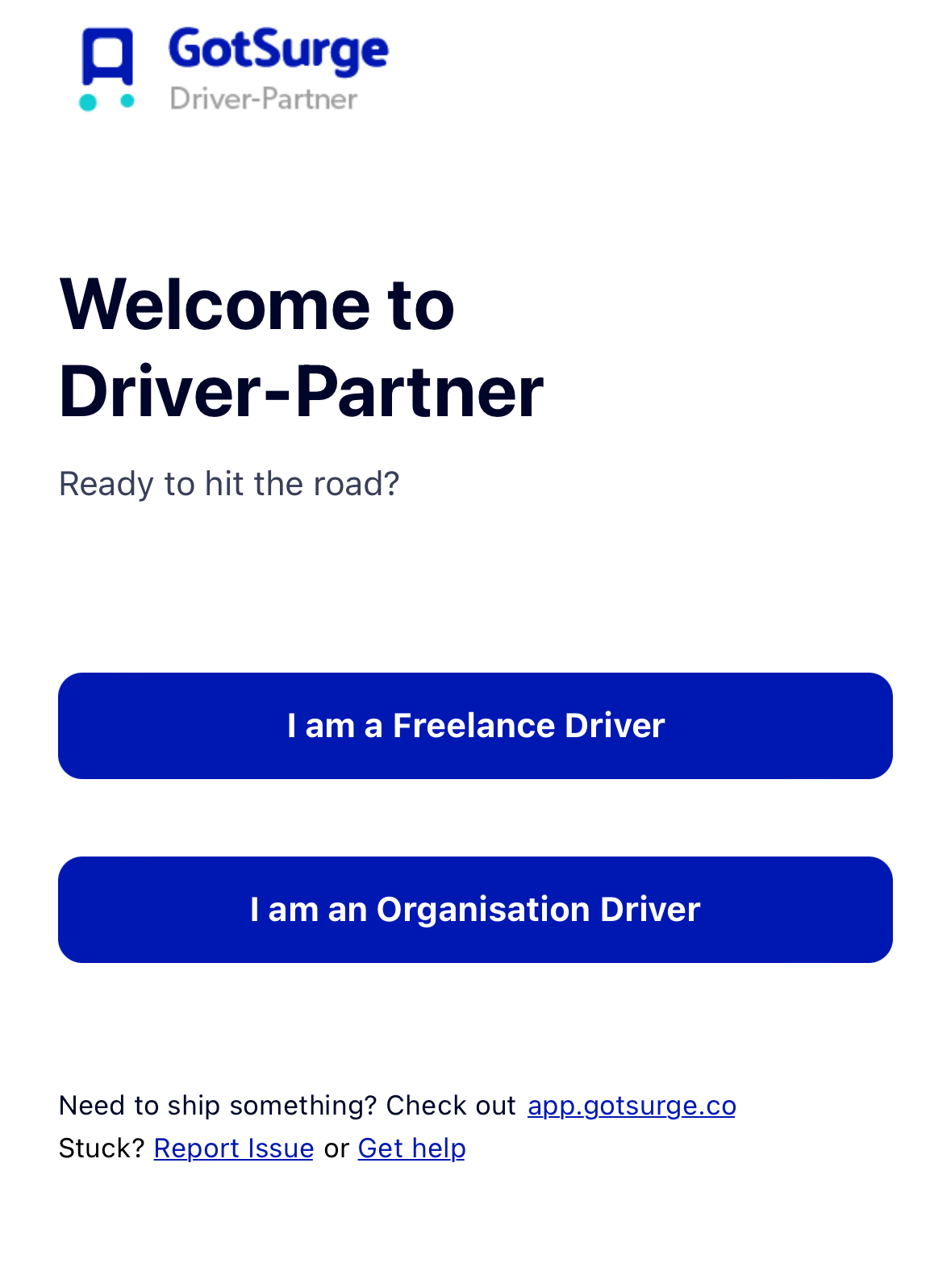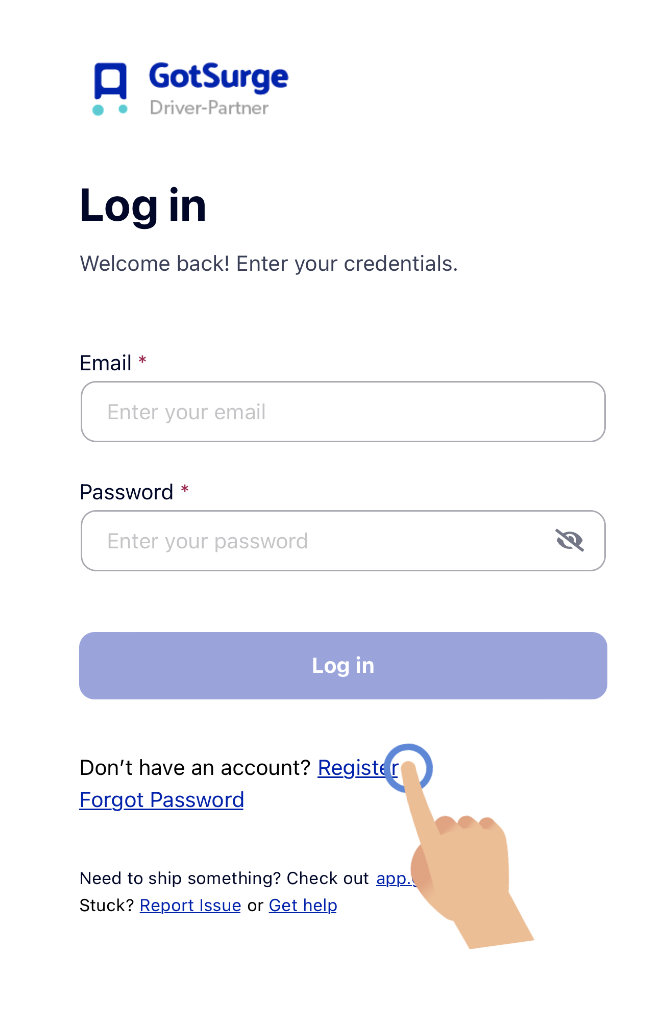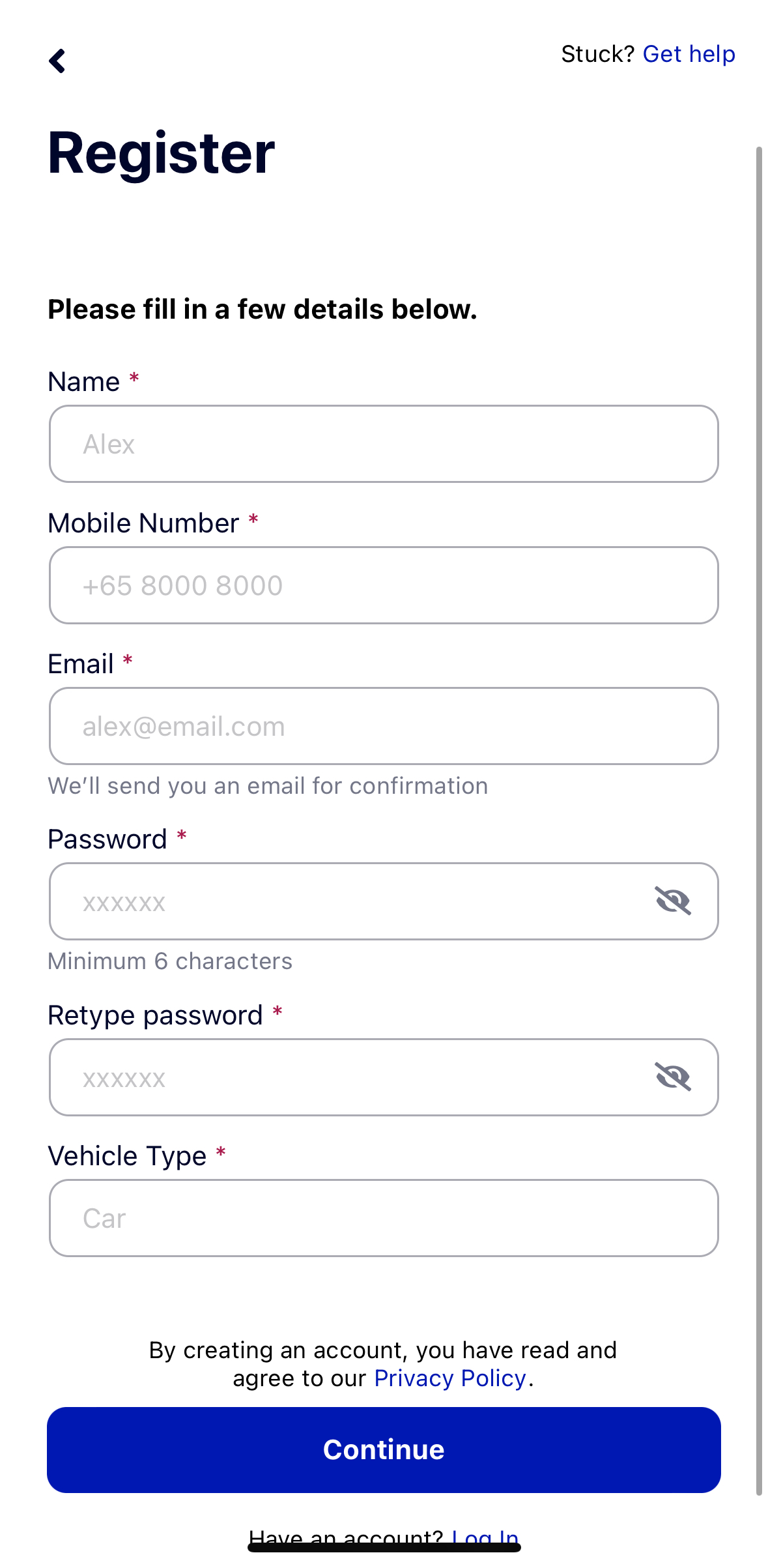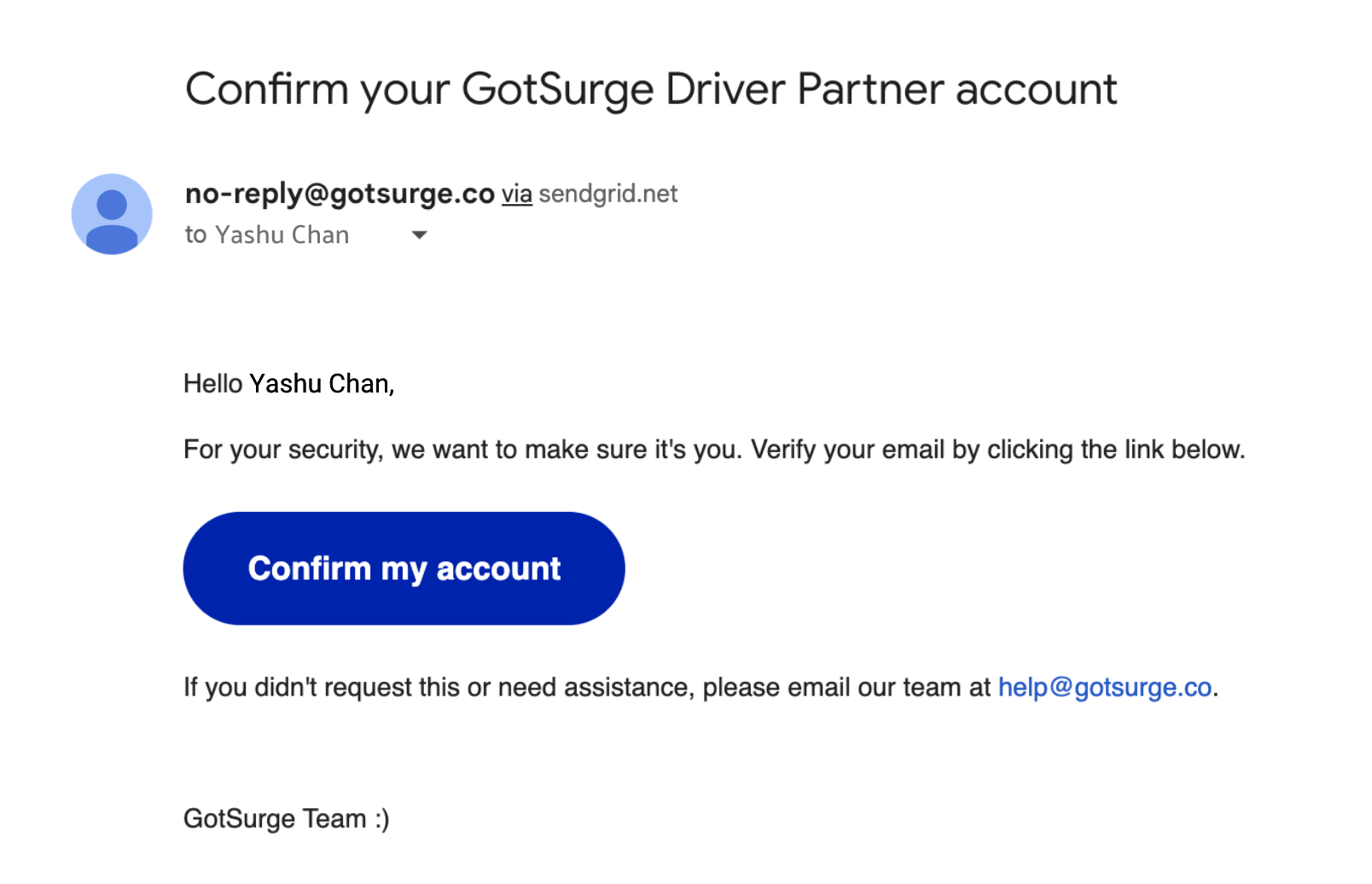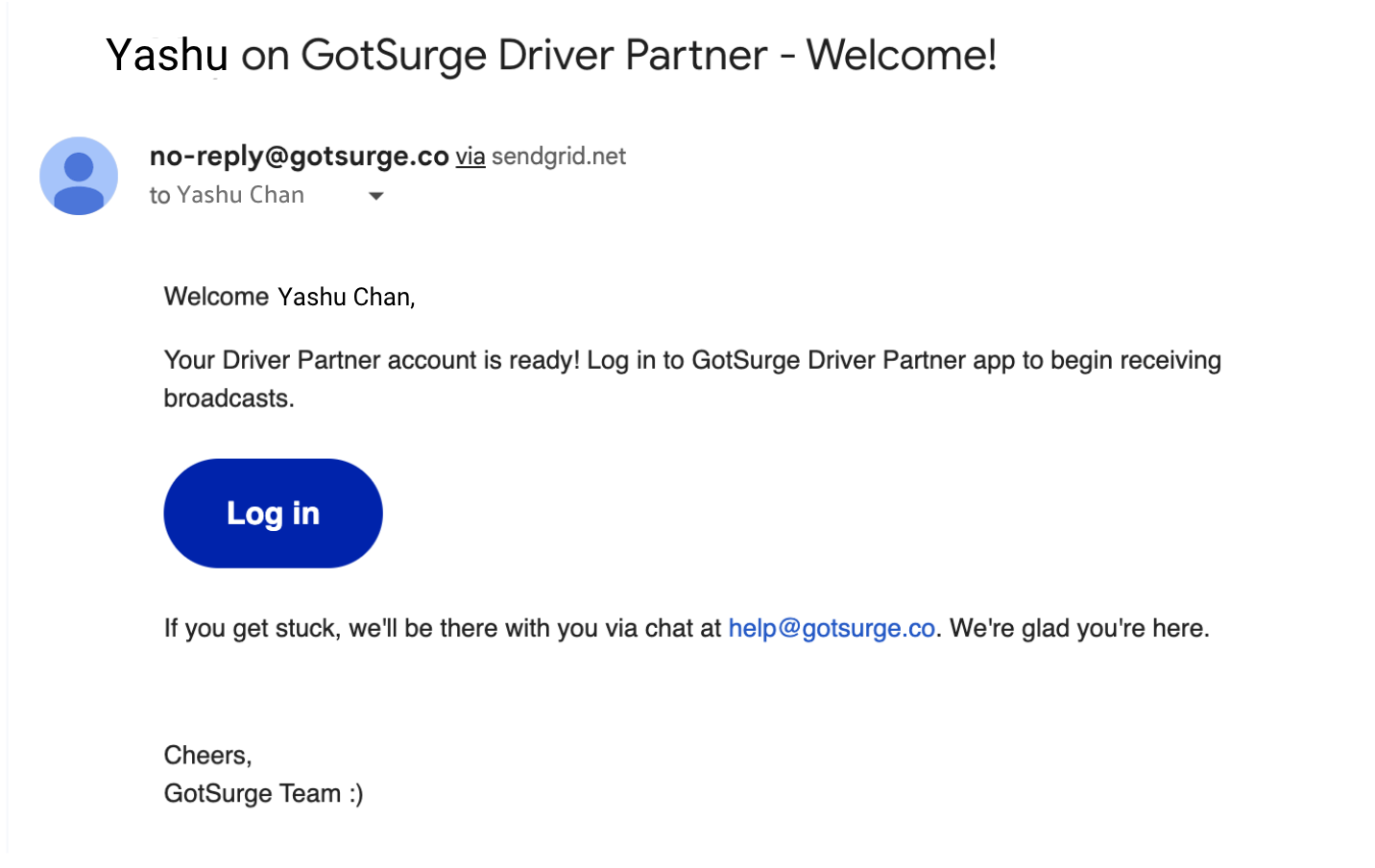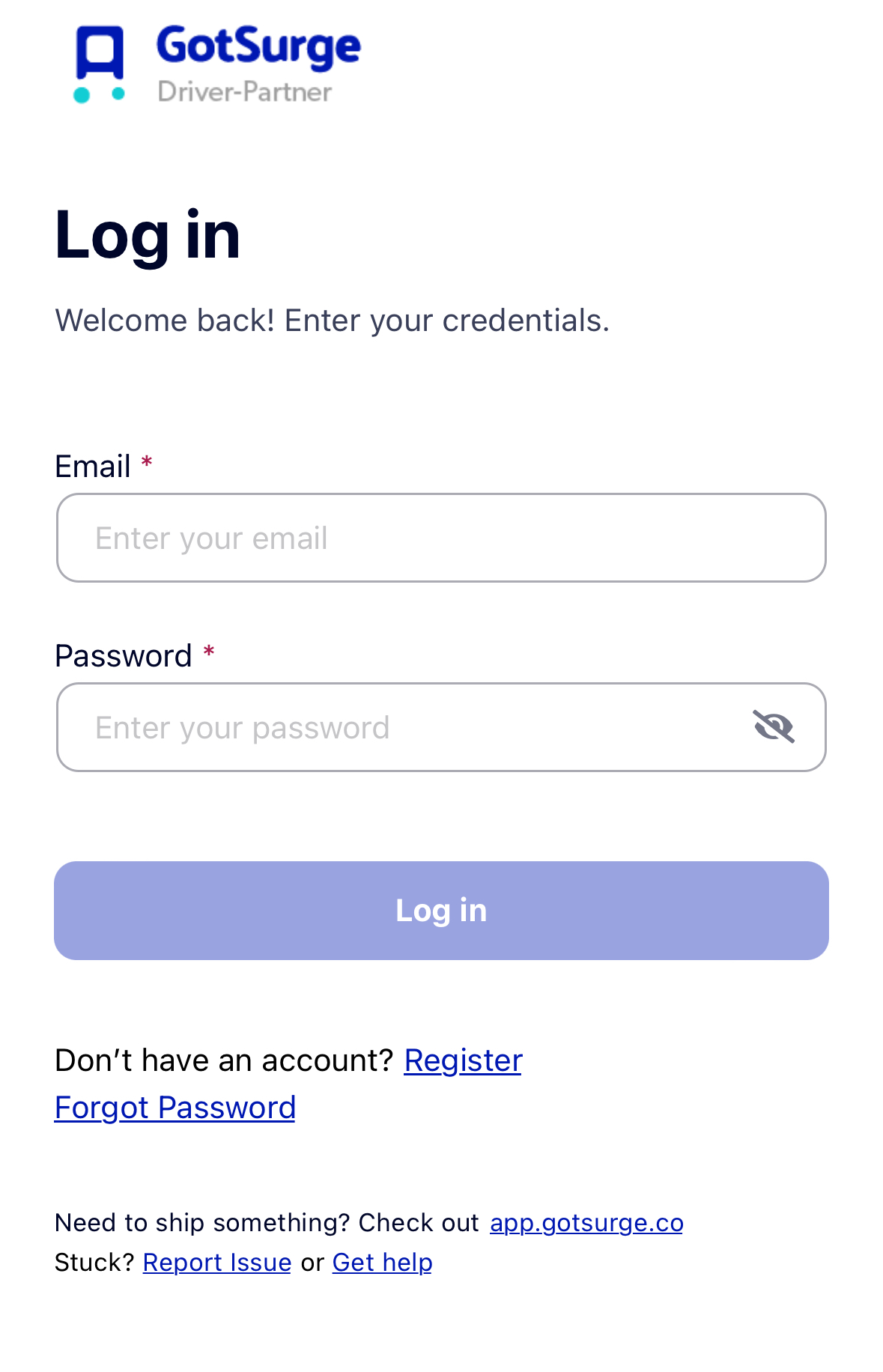How do I register as a freelance Driver?
1. Download the App
To get started, you need to first download the Driver-Partner app on either the Apple App Store or the Google Play Store:
2. Click on 'I am a Freelance Driver'
Our Driver-Partner app hosts two options - one for freelance drivers, and the other for Marine drivers in organisations registered with GotSurge. Choose the one that says 'I am a Freelance Driver'.
3. Register an account with us
If you don't have an account, click on 'Register' to get started!
Fill in the required information:
- Name
- Mobile Number
- Preferred Password
- Vehicle Type
and click 'Continue'
4. Verify your account
Shortly after, you will receive an e-mail from us to verify your GotSurge Driver-Partner account! All you have to do, is click on the button that says 'Confirm my account'.
5. Log In to start accepting orders!
Once your account has been approved and confirmed, you will receive an e-mail with a 'Log In' button that looks something like this:
After clicking the 'Log In' button, you will be re-directed to the login page where you can easily enter your registered email and password to begin your journey as a freelance driver!