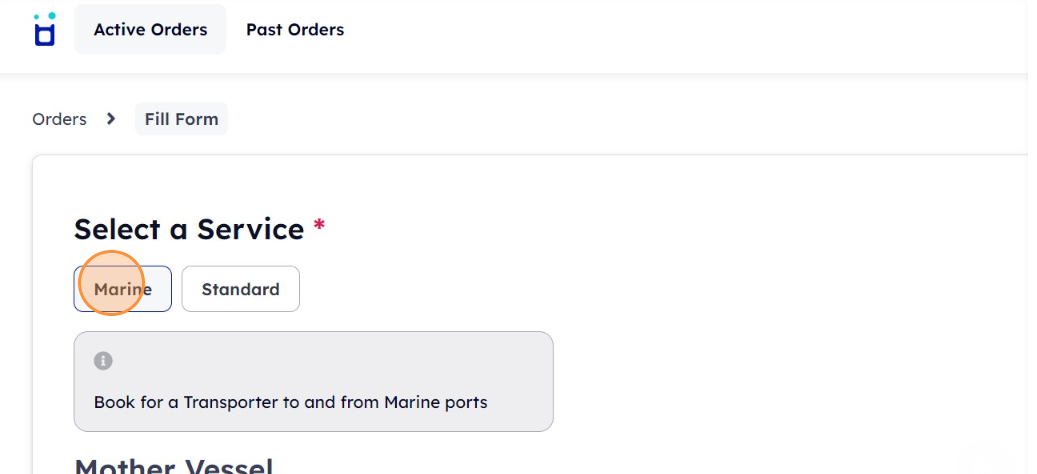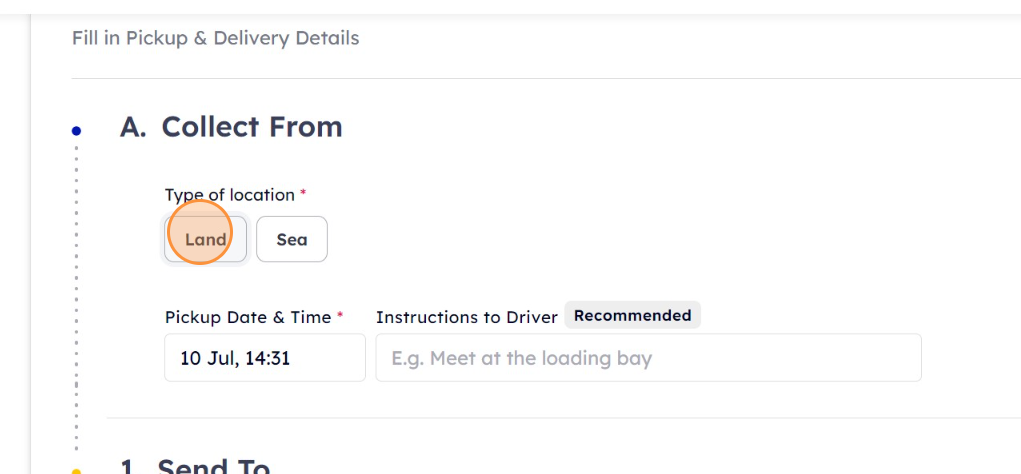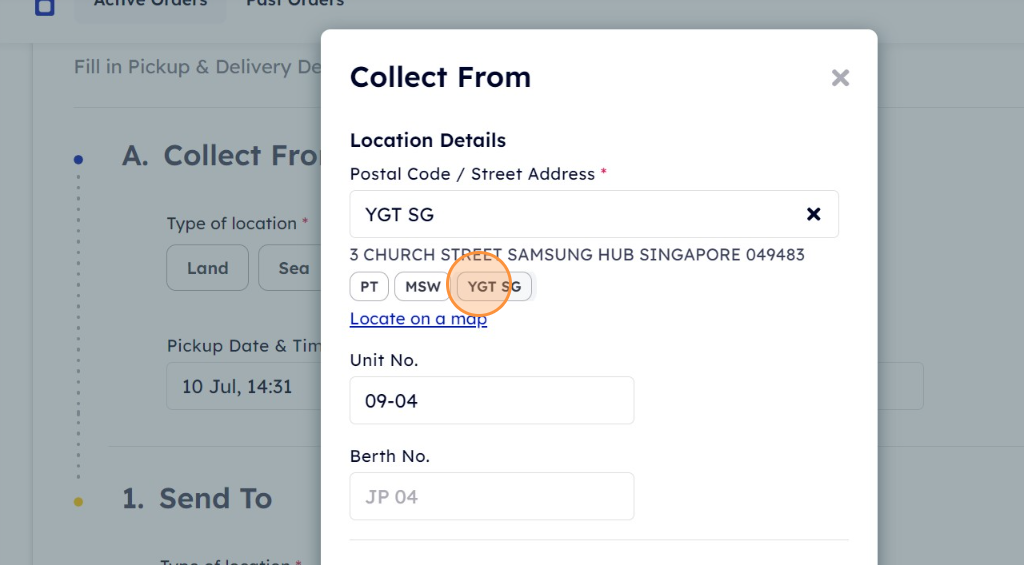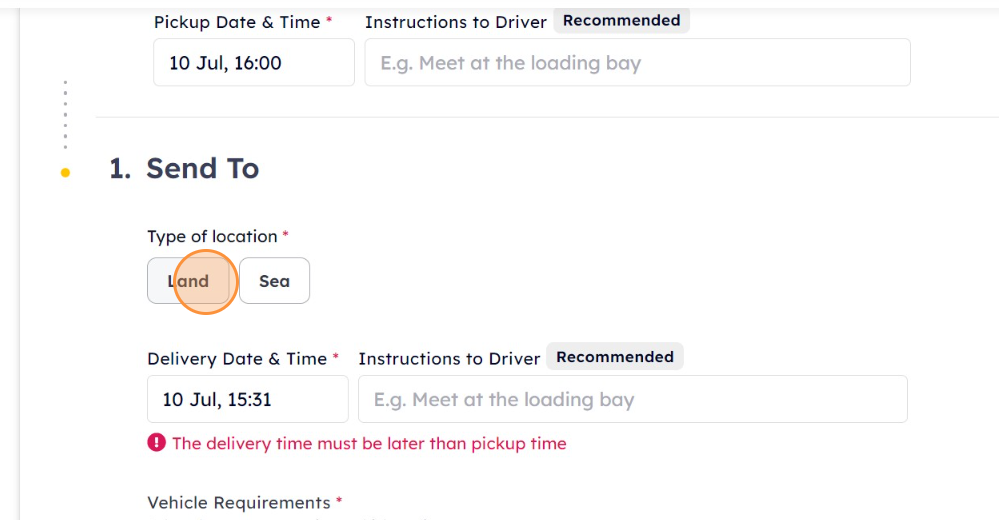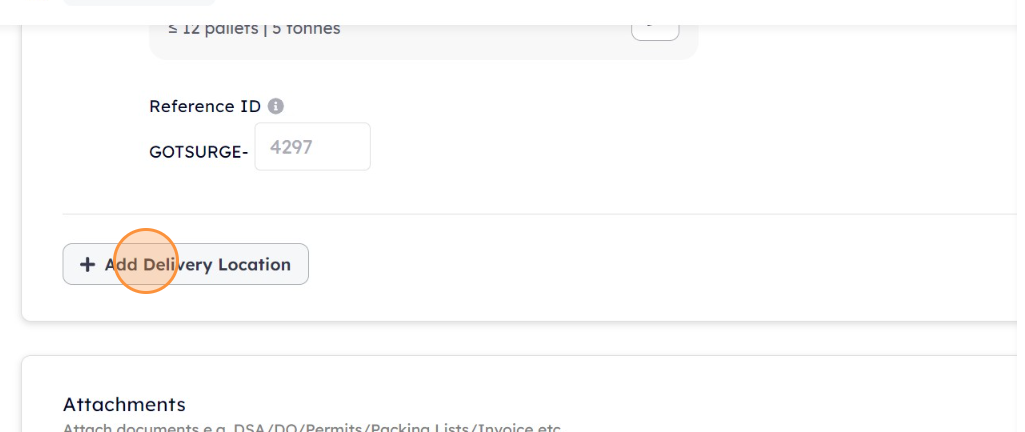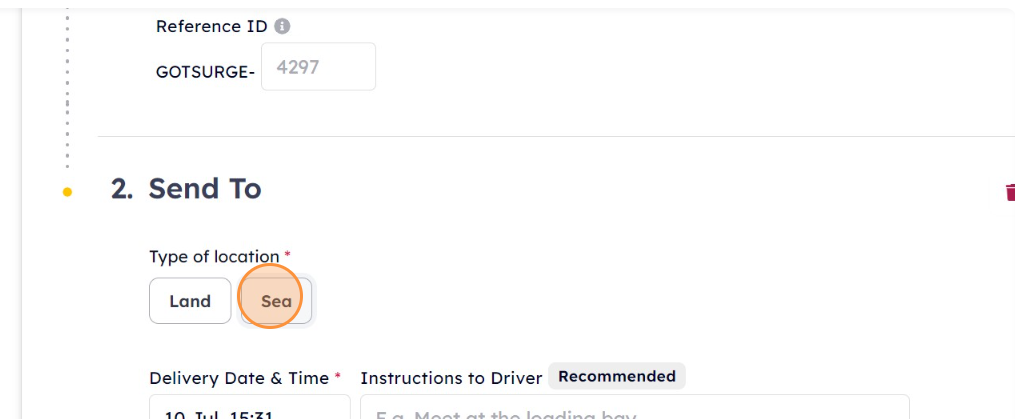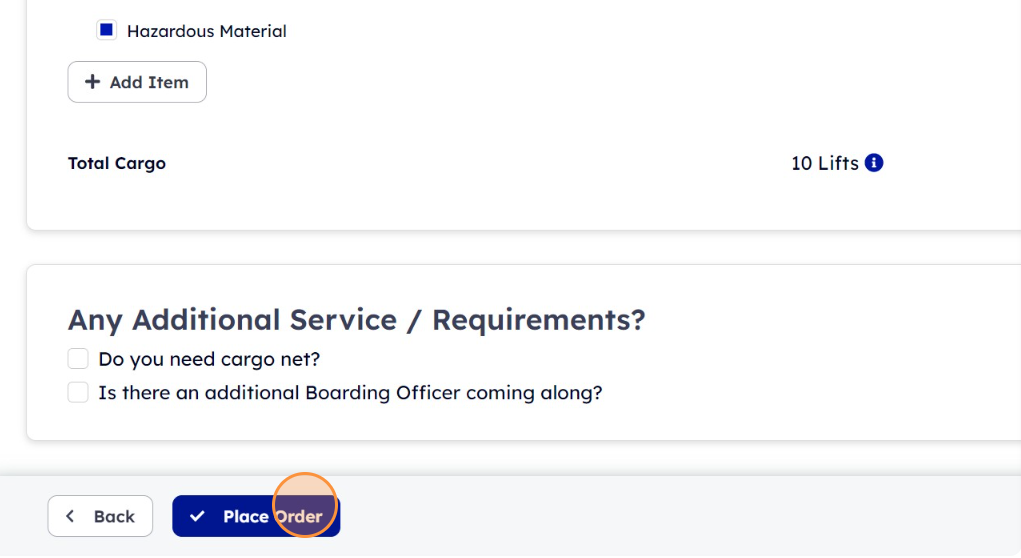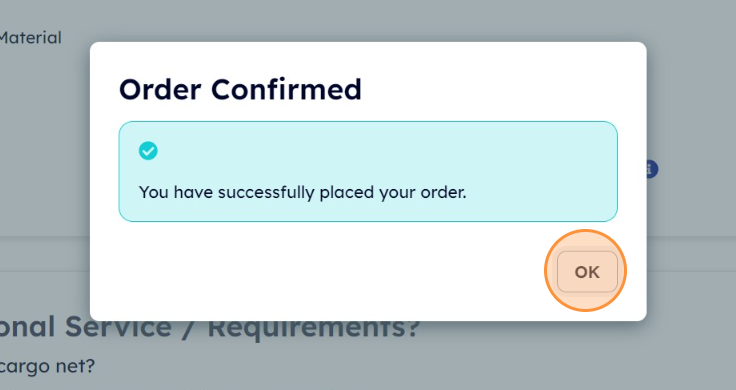Place an order for land and sea delivery
Step 1: Create a Marine order
- Navigate to https://app.gotsurge.co/active-orders & click "Fill Form"
- Click "Marine"
- Click the "Search vessel name or IMO" field.

Step 2: Set delivery from Warehouse to Berth (Land)
- Click "Land"
- Enter the pickup location such as your Warehouse.
Or select a location from your saved addresses. - Enter the date & time for the Transport-Partner to deliver the cargo

- Click "Land"
- Enter the delivery location such as Penjuru Terminal or PSA Terminal 1.
Or select a location from your saved addresses.
- Enter the date & time for the Transport-Partner to deliver the cargo to the berth

- Select the Truck size

Step 3: Set delivery from berth to Mother Vessel (Sea)
- Click "Add Delivery Location"
- Click "Sea"
- Enter the anchorage name such as Eastern Anchorage (AEW).

- Enter the date & time for the Transport-Partner to deliver the cargo

- Select "Boat"

- Select your Cargo type & Quantity (Qty), and "Hazardous Material" if the cargo is a Dangerous Good (DG)

- Click "Place Order"
- Click "I confirm that the description and specifics of my delivery details are correct and complete." and click "Confirm".