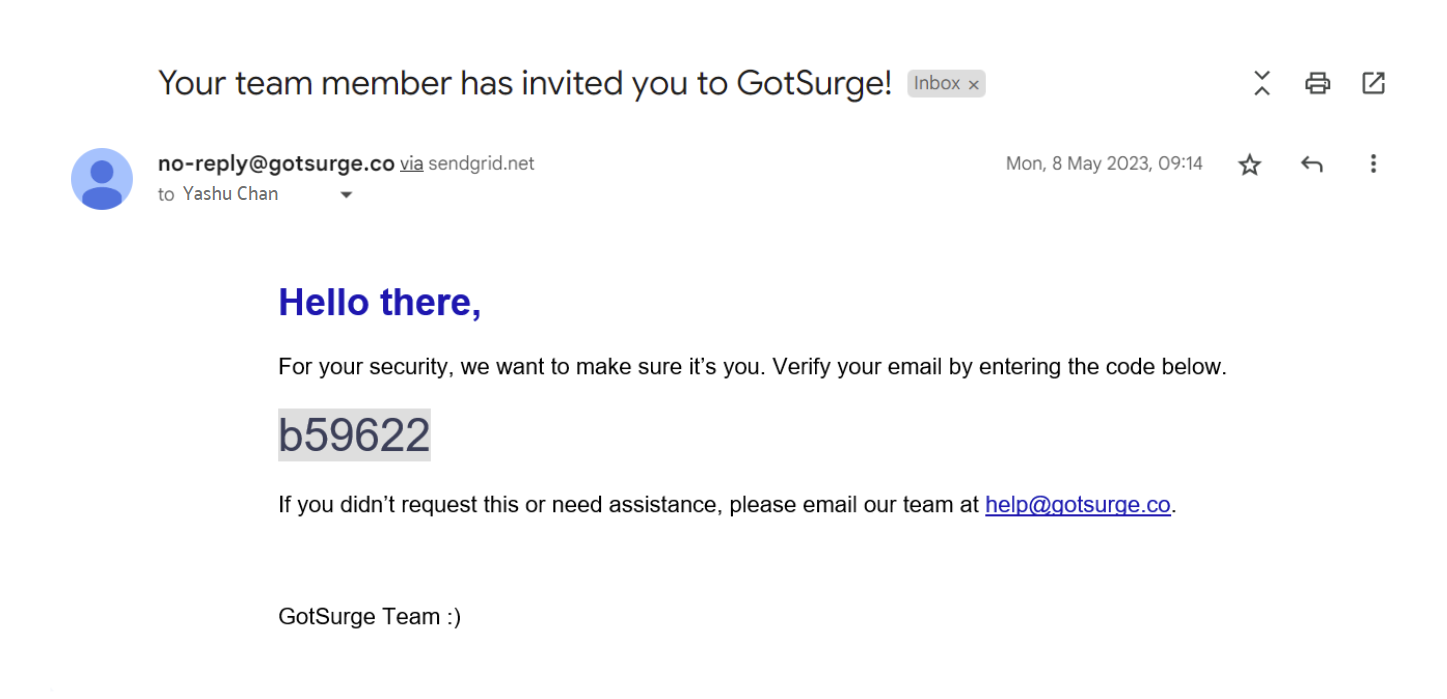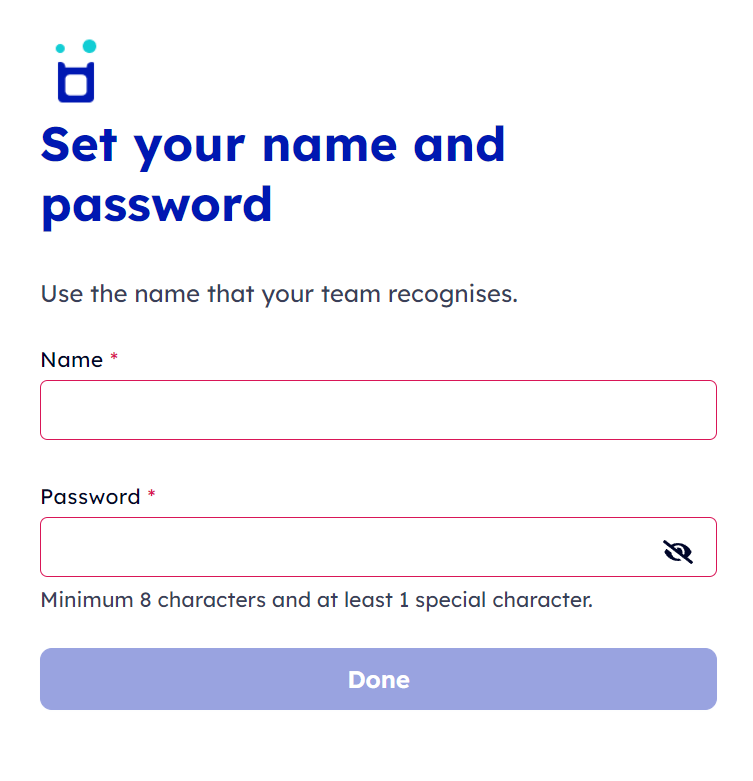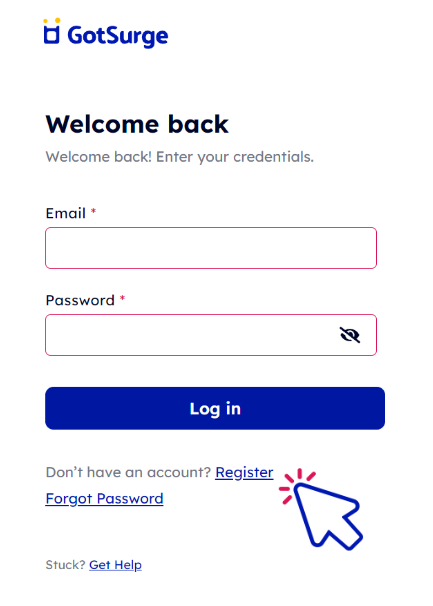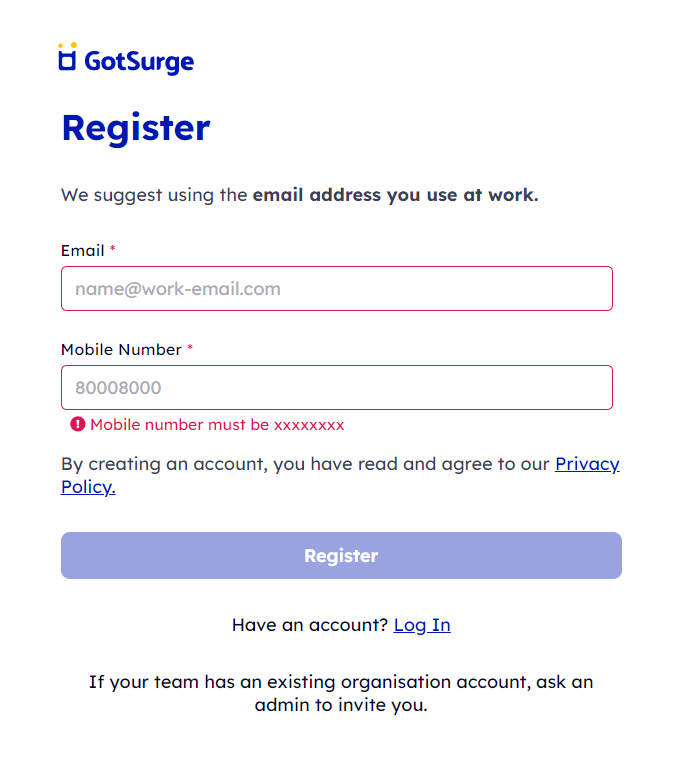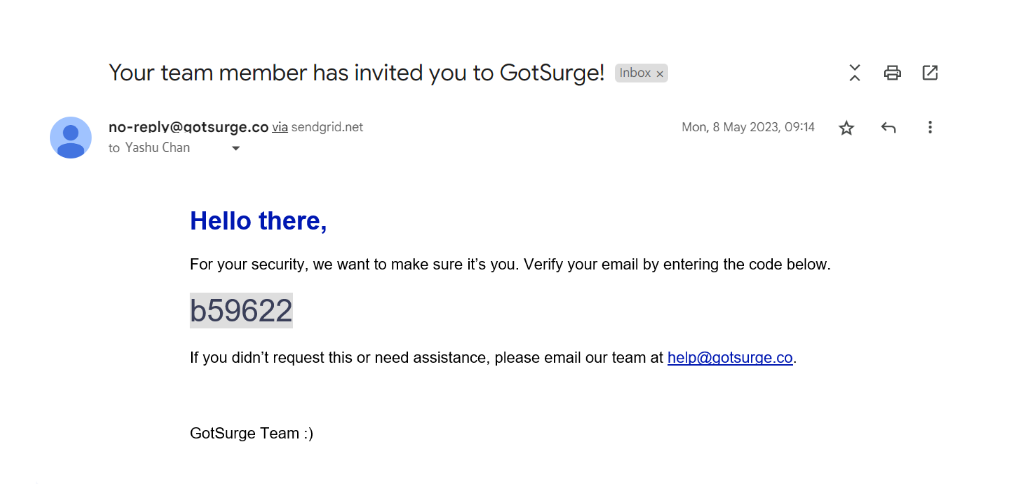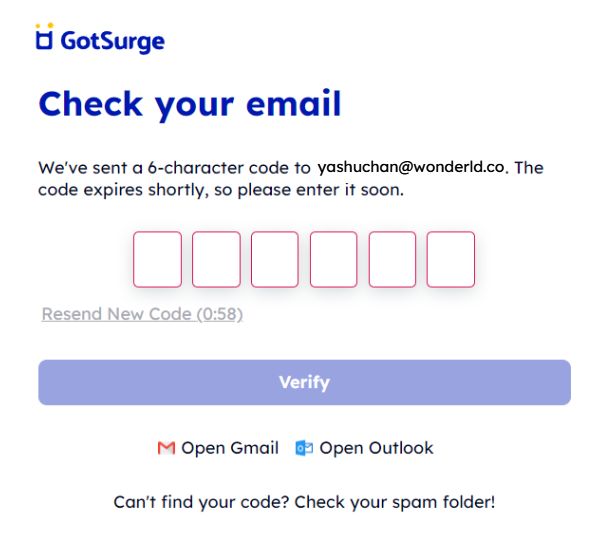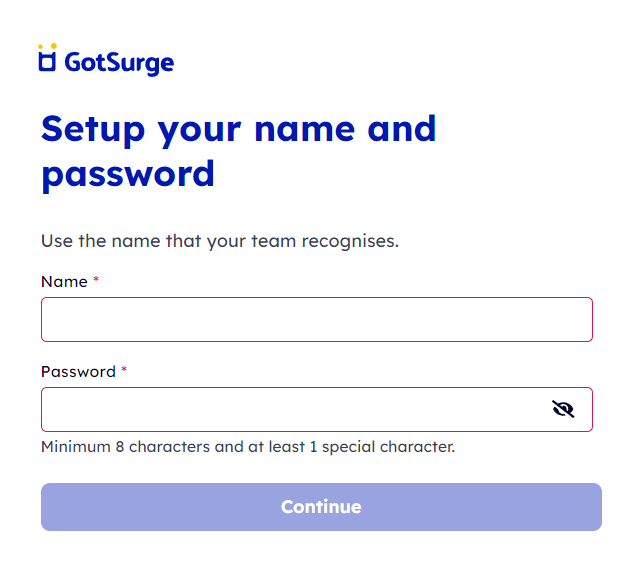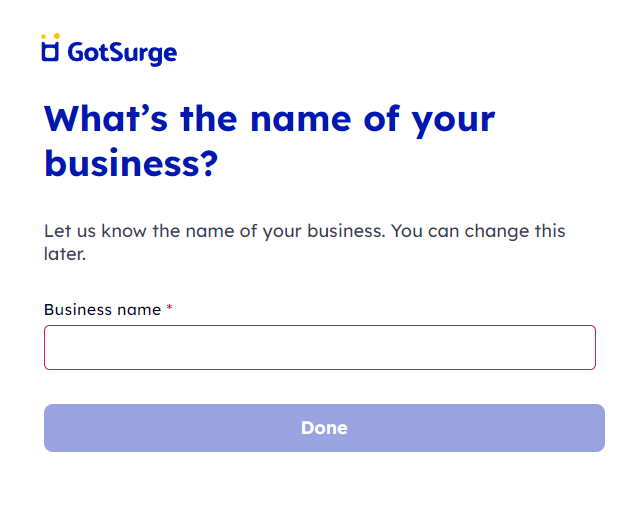How to register for a Merchant account on GotSurge?
To get started, go to app.gotsurge.co.
If your team has an organisation account:
1. Get a team member or an admin to invite you.
2. You will receive an e-mail invitation with the subject line "Your team member has invited you to GotSurge!" 📧
3. Click on the 'Accept Invitation' button.
4. You will be brought to a page where you can set up your Name and Password.
5. And... you're done! Your account has been successfully set up, and ready for use!
If your team has NOT registered on GotSurge:
1. If you do not have an account, click on 'Register' to create a new account.
2. Fill in the relevant information (e-mail and mobile number).
3. You will then receive a 6-character OTP via the e-mail.
4. Key in the 6-character code presented in the e-mail.
5. You will be brought to a page where you can set up your Name and Password.
6. Register your organisation on GotSurge by telling us the name of your business!
7. And... you're done! Your account has been successfully set up, and ready for use!