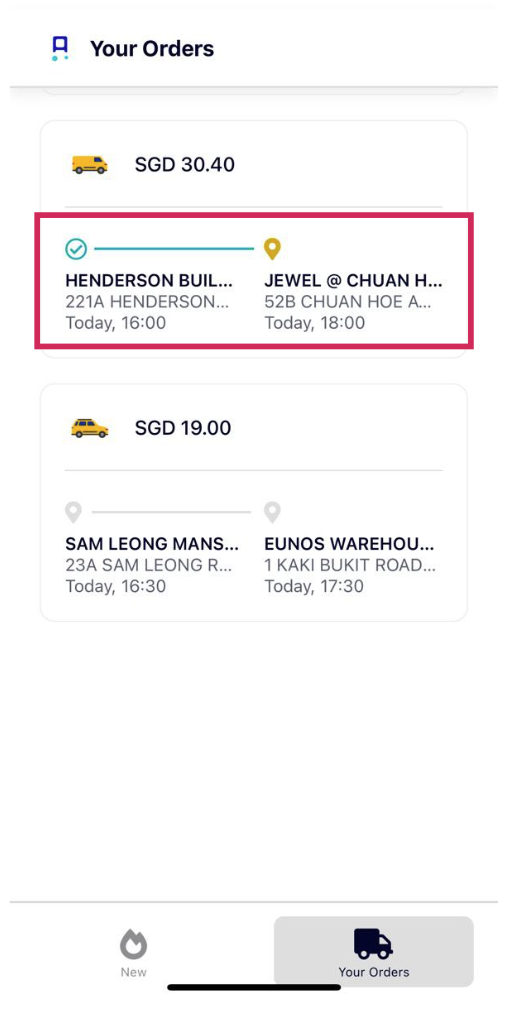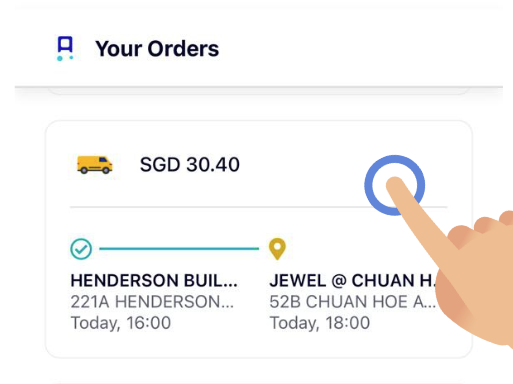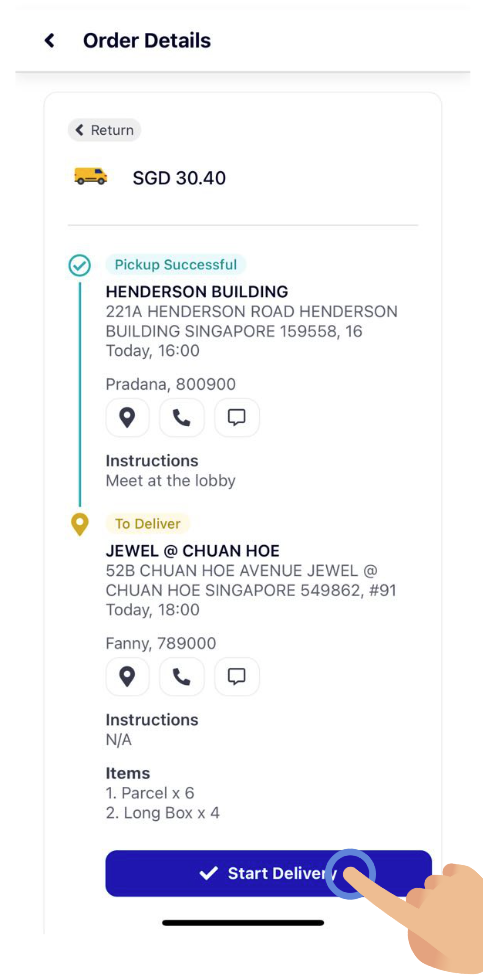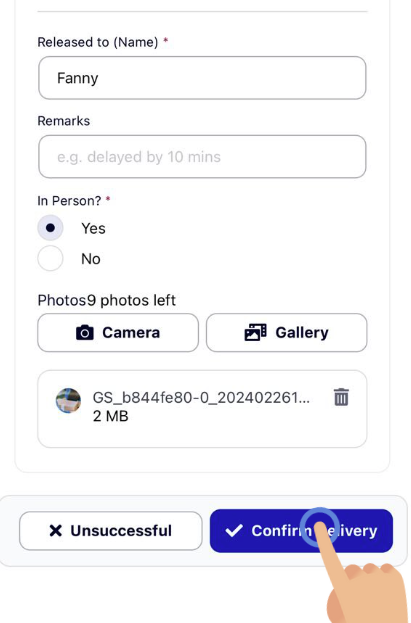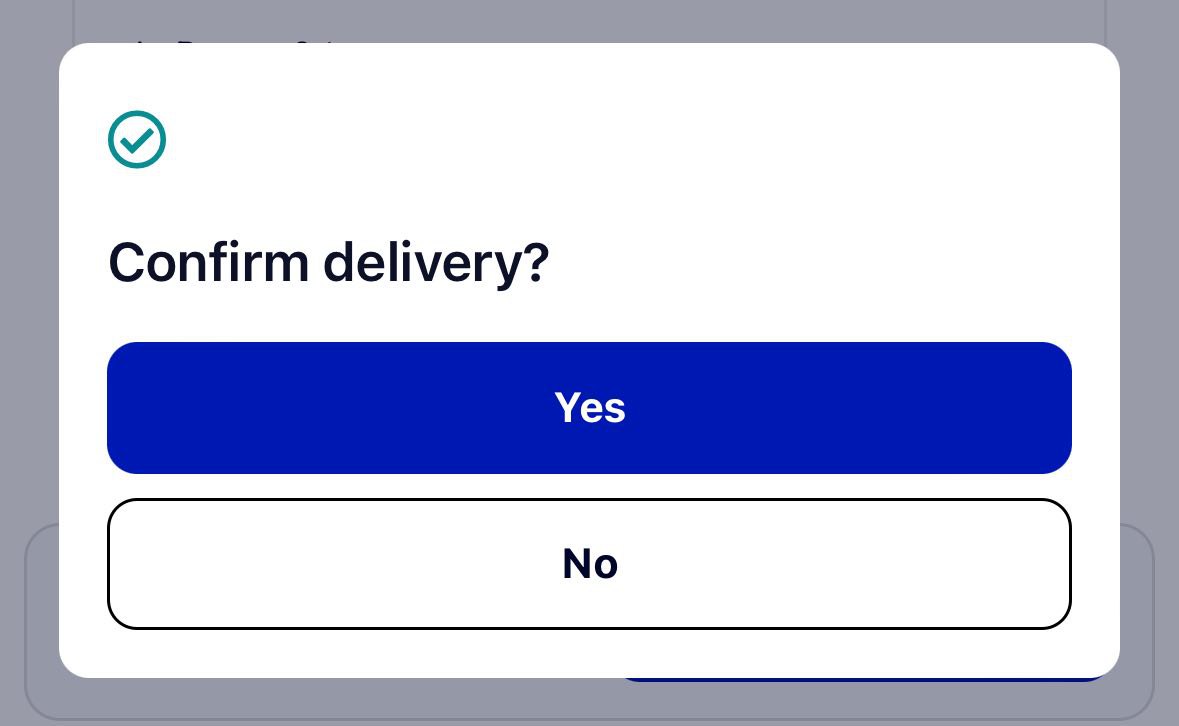How do I complete a delivery?
Read: How do I complete a pickup?
Viewing your Order
Once you've completed your pickup, you can view your order in 'Your Orders' page! The difference? The order status has now changed to To be Delivered:
To complete the delivery process, follow the instructions below:
1. Start Delivery
Click into the order that you need to deliver:
Click on 'Start Delivery' in the Order details.
2. Arrived at Delivery
Off you go to the delivery location! 🚚💨 Once you have arrived at the delivery location, click on 'Arrived at Delivery'.
3. Confirm the Delivery
You're so close to the end! After all your items have been safely delivered, simply fill in the rest of the required information:
- Released to (you can put a person's name or simply put the location's name if you don't have the details).
- Remarks (optional)
- Whether you made the delivery in person
- Photos (HIGHLY ADVISED to ensure proof of delivery)
Once all that is done, click on 'Confirm Delivery'. There will be an additional pop up to ensure that the confirmation wasn't a mistake, just make sure to click on 'Yes'.
Yay, wasn't that so easy! 🎉