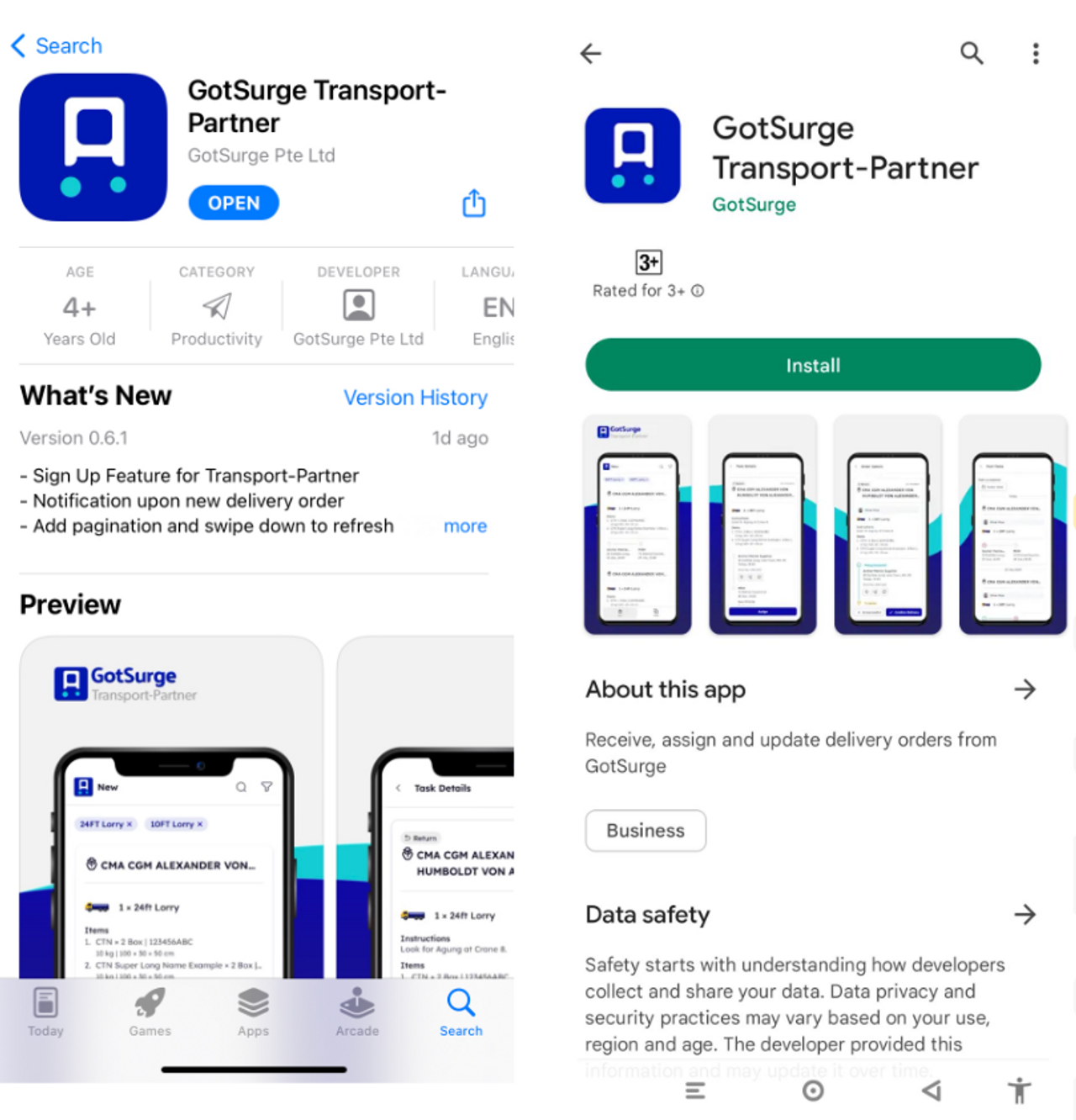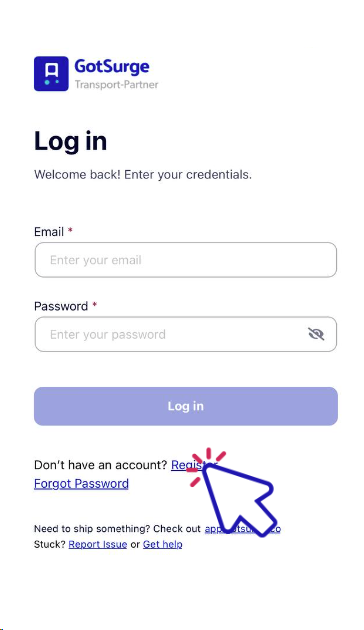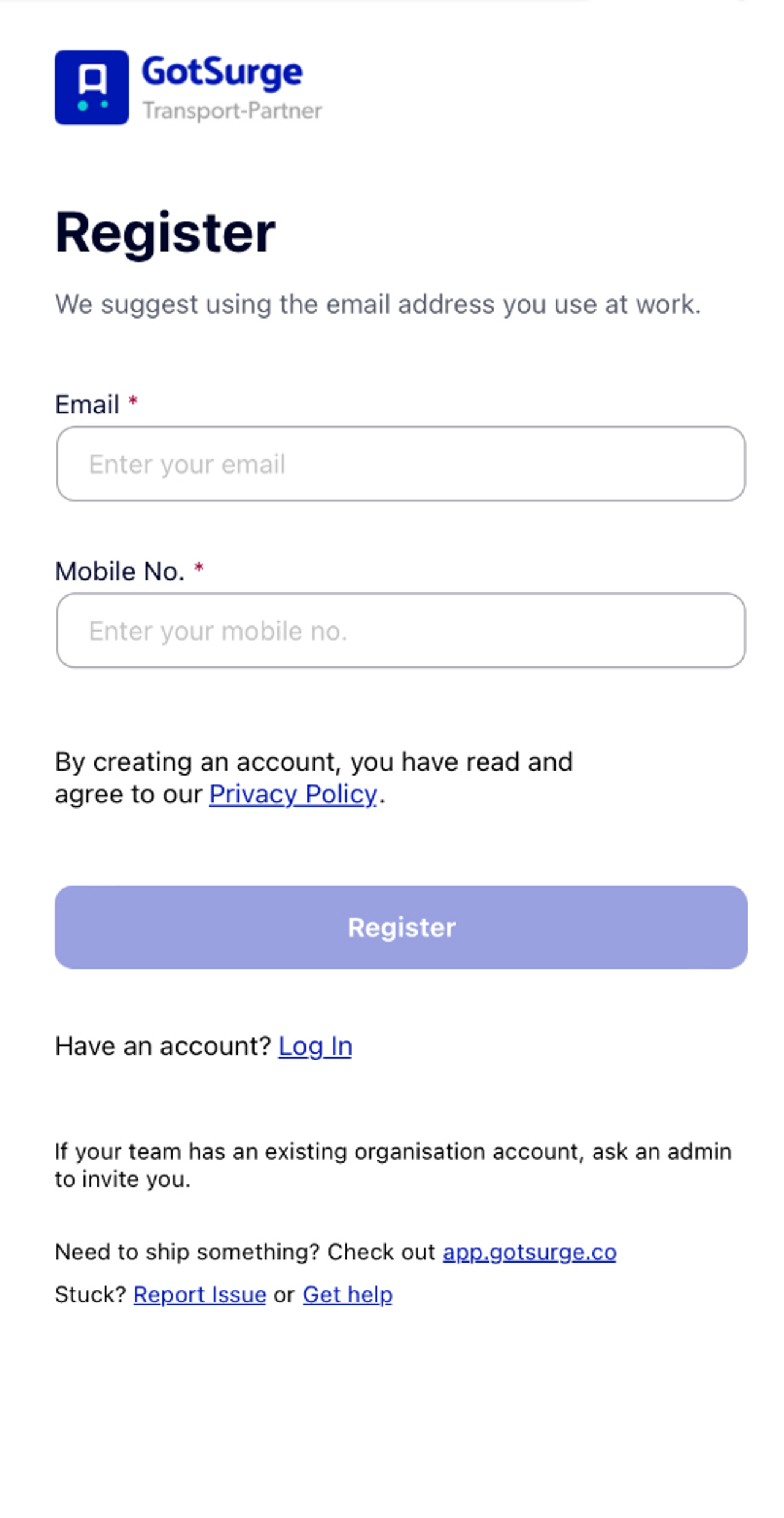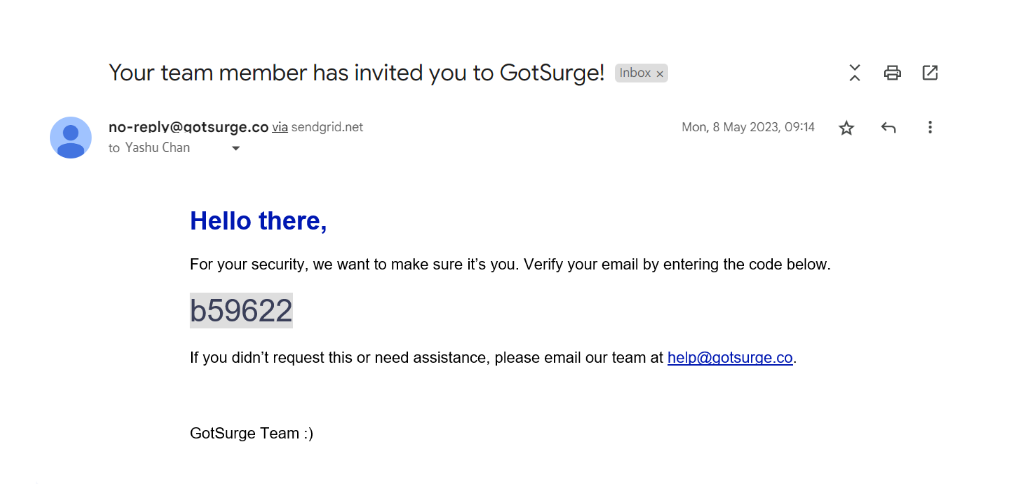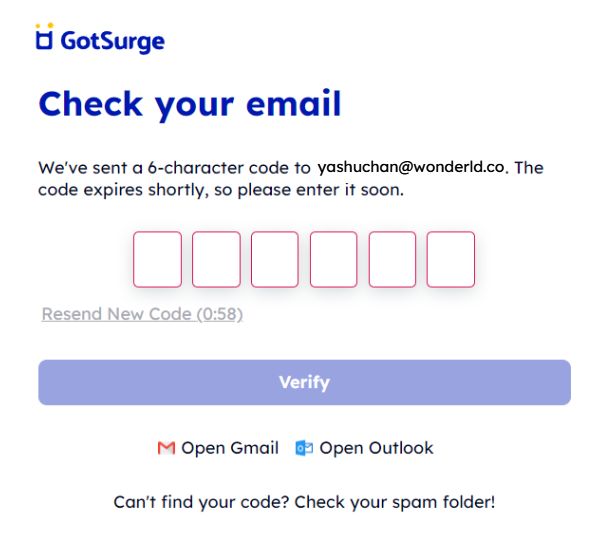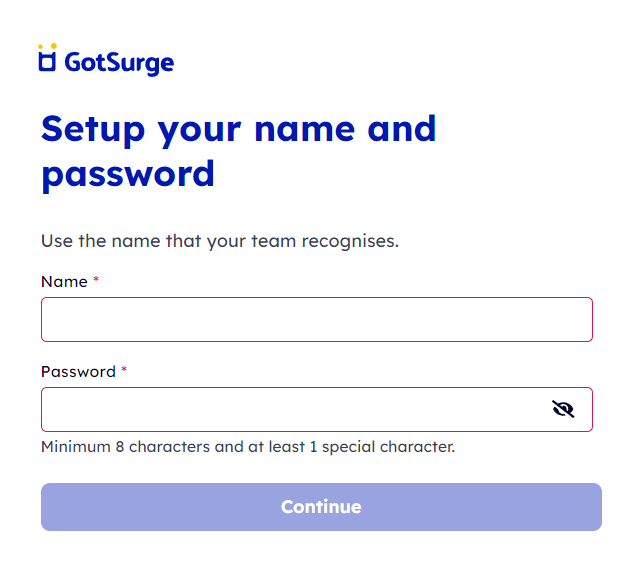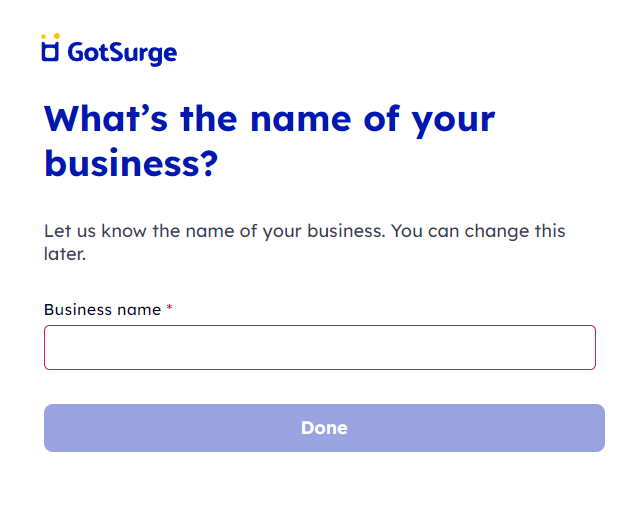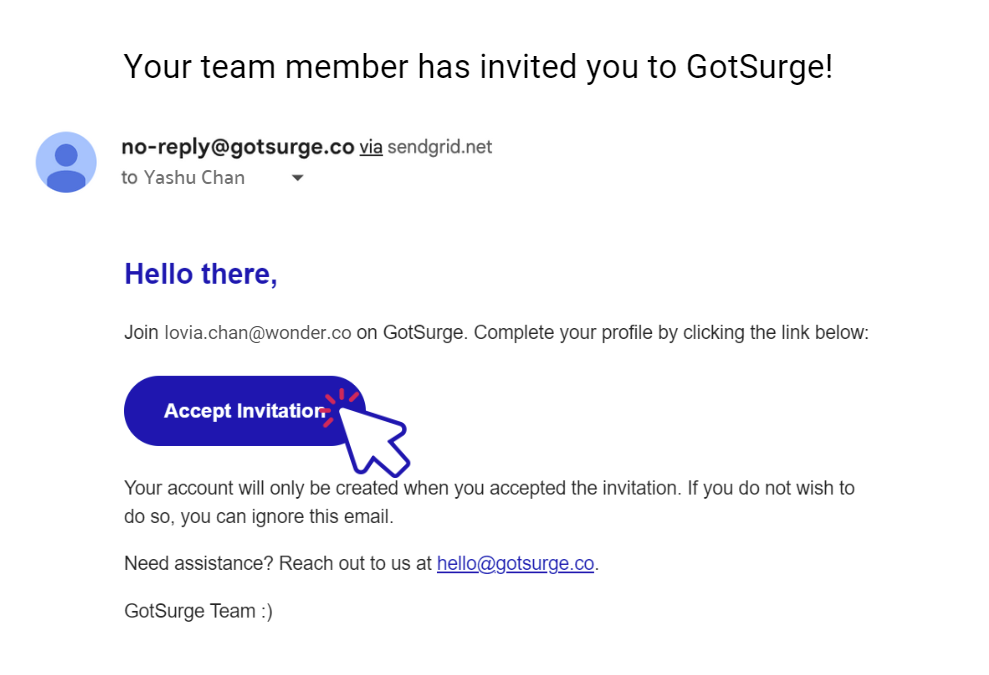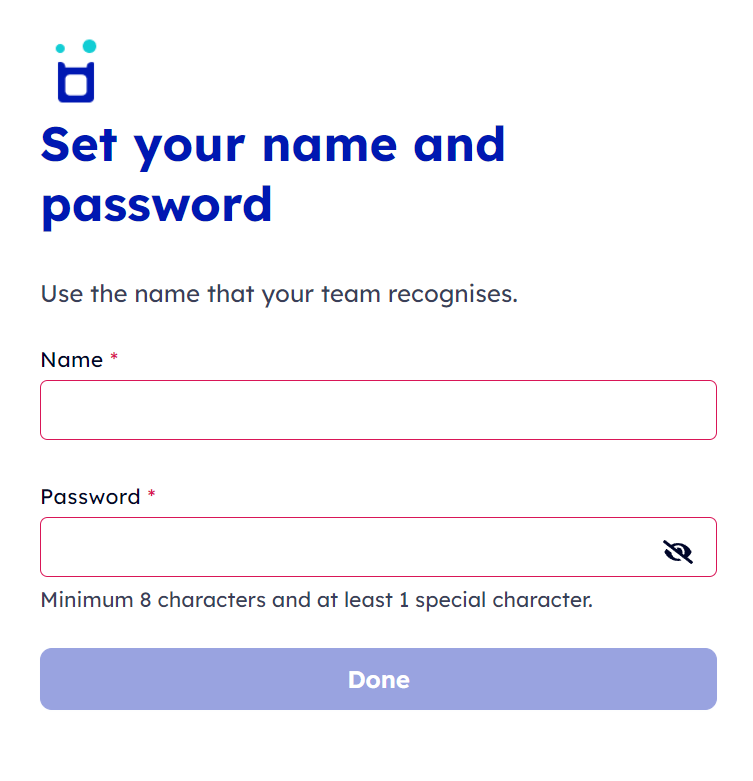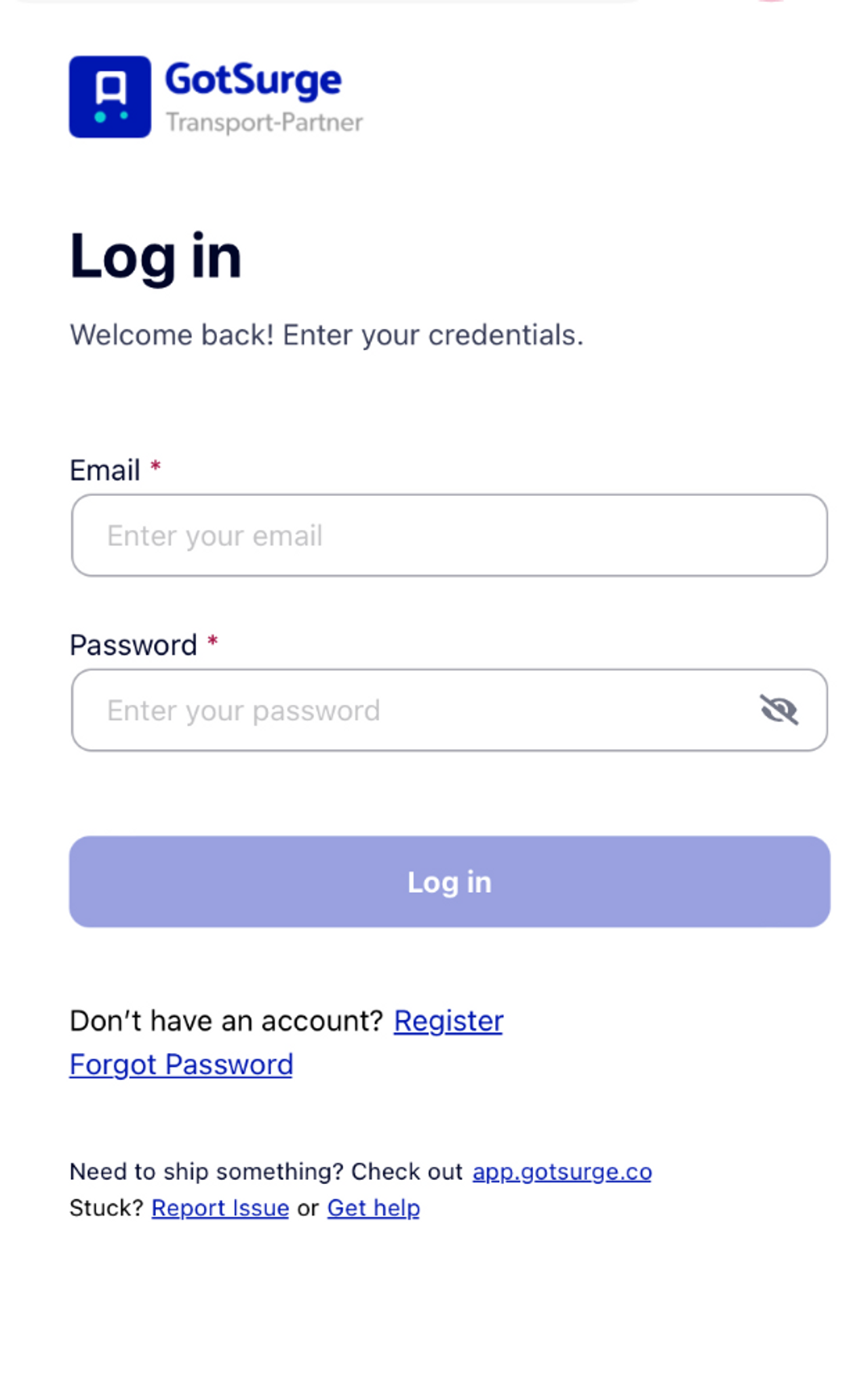How do I register for a Transport-Partner account?
If your team DOES NOT have an organisation account:
1. Download the transporter app on either the Apple App Store or the Google Play Store:
2. Click on 'Register' to create a new account and organisation
3. Fill in the relevant information (e-mail and mobile number)
3. You will then receive a 6-character OTP via the e-mail.
4. Key in the 6-character code presented in the e-mail.
5. You will be brought to a page where you can set up your Name and Password.
6. Register your organisation on GotSurge by telling us the name of your business!
7. And... you're done! Your account has been successfully set up, and ready for use!
If your team has an existing organisation account:
1. Download the transporter app on either the Apple App Store or the Google Play Store:
2. Get a team member or admin to invite you (Read: How do I add users into my team?)
3. You will receive an e-mail invitation that looks something like this 📧
4. You will be brought to a page where you can set up your Name and Password.
5. And... you're done! Your account has been successfully set up, and ready for use!
Log In to your Existing Account
If you already have an existing account with us, log into your account using your e-mail and password. If you have forgotten your password, click on “Forgot Password”.